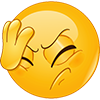-
Posts
3,333 -
Joined
-
Last visited
-
Days Won
2
Content Type
Profiles
Forums
Calendar
Gallery
ARK News
Sponsored Mods
ARK Mobile News
Everything posted by CyberAngel67
-
The title is pretty self-explanatory, in Single Player the setting to increase points on the Flyer is enabled. However, you can not increase the speed. Am I not seeing something?
-

ARK: Survival Evolved, Available Now on Windows 10 with CrossPlay!
CyberAngel67 replied to Jatheish's topic in Announcements
I don't know about that, what I do know is that the Official servers have to have Battle Eye or something similar for anti cheating. Windows 10 version doesn't have anything for this and they won't allow clients connecting to those servers without this. -

ARK: Survival Evolved, Available Now on Windows 10 with CrossPlay!
CyberAngel67 replied to Jatheish's topic in Announcements
There was a promise that when they could get something like Battle Eye working, they would look into it. Problem is, is there anything like Battle Eye that would work for UWP apps. UWP has had leaps and bounds changes for over a year, where they could get Battle Eye working, but as the team is off doing other stuff. I doubt it will be done any time soon. -

ARK: Survival Evolved, Available Now on Windows 10 with CrossPlay!
CyberAngel67 replied to Jatheish's topic in Announcements
No sadly I don't. I had the same issue when trying to add extra player levels, I posted in here a few years ago with my results and well gave up after that. I play the steam version now, I can't be bothered with the Xbox version any more, but who ever Wildcard got to make the game for Xbox and Windows 10. Should be asking for that company to fix it at no cost. -

ARK: Survival Evolved, Available Now on Windows 10 with CrossPlay!
CyberAngel67 replied to Jatheish's topic in Announcements
The reason some don't work, is because the header string is different to the Steam version. Why this is different only @Cedric and @StudioWildcard can answer. I made this discovery a long time ago, but no one has been able to answer why these headers in the INI file are different or whether it will ever be fixed or if we will ever get what needs to be changed. -
You see this is another classic example of how Wildcard DO NOT think about what they are doing. Structures+, should be fully implemented and then allow the server owner then to decide which features get turned on or off based on settings. The first example here is that structures can't be picked up after 30 seconds since it was placed. Why not just add a setting, so that the official servers can behave the way Wildcard want them and a setting for how everyone else wants them to work. I for one moved to the PC because of S+ and will never ever play on a server without it any more, as Official Servers are now a joke as far as I am concerned.
-

ARK: Survival Evolved, Available Now on Windows 10 with CrossPlay!
CyberAngel67 replied to Jatheish's topic in Announcements
Cross play has nothing to do with MicroSoft, it was Wildcards decision to not do it. But in all fairness the PC (Steam) version is always ahead of the Console version therefore cross play is not viable in that situation. Xbox Live games with the play anywhere titles are essential just XBox Games that can be played on Windows 10. -

ARK: Survival Evolved, Available Now on Windows 10 with CrossPlay!
CyberAngel67 replied to Jatheish's topic in Announcements
If the NAT is open, you don't need port forwarding and you don't need to do anything else. Port Forwarding can work, if the Nat is Strict or moderate, but if you have 2 Xbox's or a computer and Xbox running the same game, port forwarding causes more issues as it directs all traffic for those ports to the forwarded IP address. Basically cutting the other device out of the loop. My guess, is that is a firewall issue, which seems strange because the rules should have been setup when the game is launched. As for why nobody can connect to the PC, would be a firewall issue. Check your modem, most don't have this on by default, so it should not be an issue, but if it is on then you may need to allow the traffic through. If you can't connect to your PC, then it maybe the firewall on the PC or other internet security software you have installed. But I have a PC setup with Windows 10 version and have had people connect and I am able to connect internally with another Xbox, without changing anything from default settings on all devices. -

ARK: Survival Evolved, Available Now on Windows 10 with CrossPlay!
CyberAngel67 replied to Jatheish's topic in Announcements
Do not port forward...... I would first remove the port forwarding, it will cause more issues than it is worth. I come back to this later. Once you have removed it make sure the NAT is still open, if so then you are good to go. If the NAT is strict or moderate, then you need to make sure that the PC has a static IP address, this can be achieved by going into your modem and reserving the mac address for that IP. That and you should have a static IP for the modem/router as well. Now back to port forwarding, this will not work when you have more than one Ark game in the network using the same ports. Because all requests coming in will go to the the machine being forwarded to, so if that is your PC, then the XBox version will have issues. I am no expert on this matter, just know the basics and you don't want to be doing port forwarding in this case. Maybe someone with a lot more knowledge can go into greater detail. -

ARK: Survival Evolved, Available Now on Windows 10 with CrossPlay!
CyberAngel67 replied to Jatheish's topic in Announcements
To clarify we are talking about the Windows 10 Version and not the PC version? If so then just change the login for the Xbox App. -
Yeah the reason I asked, is because there are maps out there that I use and have no way of knowing what they are. And to be honest I always set them to my own setting, so wouldn't know what the actual value was. But I did learn something new, did not realise that spoilage was different on each map. Either way ASB would also need to use both the spoilage timers as well, as that also effects the calculation for dedicated servers.
-
Is it an INI setting or is it hard coded to be different spoil timers? If it is the INI then hopefully pulling it out of the ini and adding shouldn't be an issue. But one thing I do, is I have a different save file for each map. Otherwise it can get confusing to remember to switch the settings back when switching maps. Not sure if that is what you mean, personally when you start adding map selections etc it begins to become a nightmare to debug over time. I would rather the setting be adjusted in the settings section rather than selecting the map itself, then just use the save file as the map/server you are using.
-

ARK: Survival Evolved, Available Now on Windows 10 with CrossPlay!
CyberAngel67 replied to Jatheish's topic in Announcements
I am using it with Steam, but I copy the ini files to my WIndows 10 hosted server. In some cases I have to make a minor adjustment, especially for player levels and engrams unless they have fixed that now. You have to add the steam ini heading rather than the Windows 10 ini heading. Not sure if that applies to hosting on Nitrado or not but on Windows 10 it does. But even if you don't own steam, you could open the ini file up and make changes to it very easily. -

Community Crunch 124: Eggcellent Adventure Returns & ARK Sale!
CyberAngel67 replied to Jen's topic in Announcements
I hope that the bug with those who don't own the season pass on Xbox and the discount for Scorched Earth is fixed before this sale, I am getting rather sick of waiting for the season pass to go on sale and you guys have not fixed the discount for those who own Scorched Earth to find that both discounts do not get applied. @Jen, @Jatheish and @Jesse I don't know how many times we have to let you know that the discount for the season pass isn't showing up, I would like to buy the season pass, but not at the full price and just this discount applied. If you can get it to work on Steam surely on Xbox you can get the two discounts on the season pass. EDIT: Have attached image to show the discount is not there and has never been there for me. -

ARK: Survival Evolved, Available Now on Windows 10 with CrossPlay!
CyberAngel67 replied to Jatheish's topic in Announcements
If you are not getting it to work you might be missing something simple or have an error in the structure of the data block. Not sure data block is the right word, but you get my point. I currently use ASM or Ark Server Manager to edit the INI files and transfer them to the right location, saves me double checking if I typed everything correctly or not. There is also another program being used that is just as good if you just want custom drops. https://beaconapp.cc/ -

ARK: Survival Evolved, Available Now on Windows 10 with CrossPlay!
CyberAngel67 replied to Jatheish's topic in Announcements
Let's be clear, Ascension is only required for players who play on Single Player. -

ARK: Survival Evolved, Available Now on Windows 10 with CrossPlay!
CyberAngel67 replied to Jatheish's topic in Announcements
no -

ARK: Survival Evolved, Available Now on Windows 10 with CrossPlay!
CyberAngel67 replied to Jatheish's topic in Announcements
Two things. 1) I would have gone with Dedicated over Non-Dedicated, the tether annoys the crap out of me. 2) Yes, you need an account that actually owns the game and Gold to play multiplayer. And yes the game is awesome on the PC and Xbox One X visually, but 8GB should be more than enough to run the game as a server. -

ARK: Survival Evolved, Available Now on Windows 10 with CrossPlay!
CyberAngel67 replied to Jatheish's topic in Announcements
Go to the store and update it