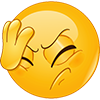-
Posts
3,333 -
Joined
-
Last visited
-
Days Won
2
Content Type
Profiles
Forums
Calendar
Gallery
ARK News
Sponsored Mods
ARK Mobile News
Everything posted by CyberAngel67
-

Single Player, slots in Player Inventory has been reduced.
CyberAngel67 replied to CyberAngel67's topic in General Discussion
Yeah I had made the assumption that now that the skins etc in their own area might allow them to be considered different. I should have known better. As for my previous cap, I never said that was a cap, I am just commenting that I was able carry 80-100 cryo'ed Tames around transferring them when breeding and then I wasn't. I am not sure the exact cap, I think its 300 but I can't be sure on that. -
Does anyone know if there is a setting, that limits how many items you can carry in your inventory on Single Player? For weeks I have been able to carry a load of items(probably 80 to 100), and recently I tried to make the Single Player a tad harder and change the difficult settings, Since then I can only carry 30 items in my inventory. Anyone have any ideas what could have happened. I have very similar settings on a private server, and have more than 30 slots for items in the player inventory.
-

Problem with ascended xbox game pass version
CyberAngel67 replied to Levaiathon's topic in General Discussion
If this is on Xbox, which I am assuming he is, then he will need to have Xbox Live Core minimum. -

Baby won’t say what type of care it needs
CyberAngel67 replied to Jfk1234's topic in General Discussion
Dependign if you are on console or PC, press the option that it says to show more. I would have thought that WC would make that an option that shows on both Less and More. -

Server hitch detected Buff_shadowsteak_C(8807 ms)
CyberAngel67 replied to Kingd1ngaling's topic in General Discussion
It means the server was busy and that was the option it was processing at that point in time, normally from what I have seen is that it could be anything that server is doing at that point in time. -

Bob's Tall Tales Complaints - A Thread
CyberAngel67 replied to Kaprosuchus's topic in General Discussion
But you are not paying money for each map!!! The maps are just part of the DLC!!! -

Bob's Tall Tales Complaints - A Thread
CyberAngel67 replied to Kaprosuchus's topic in General Discussion
I think your confusing me with something or someone else. The OC quoted countries and their laws on Loot Boxes, not me!!! If you want to go down this rant, I would suggest you look into the comment I replied to! I am very well aware how the system works with Loot Boxes, and the laws that have been introduced in some countries, and what other law makers had tied to do. It does not change my initial comment. -

Bob's Tall Tales Complaints - A Thread
CyberAngel67 replied to Kaprosuchus's topic in General Discussion
And is he paying for the maps each time with real currency? That is the issue a lot of countries have with loot boxes! -

Bob's Tall Tales Complaints - A Thread
CyberAngel67 replied to Kaprosuchus's topic in General Discussion
He was talking about the chests that players put into the ground! -

Bob's Tall Tales Complaints - A Thread
CyberAngel67 replied to Kaprosuchus's topic in General Discussion
You are not spending real money on this, and if I understand correctly these treasure maps are for player buried content. -
Because The Centre was placed on hold until Scorched Earth go released.
-
There are supposed to be changes made on the MIndwipe that if you have allow respect on, then it is supposed to do just that allow you to always respect, if it is off then you are supposed to have a timer that you can use it again. From what I have seen it is 24 hours or allowed to always do a respec. So, in ASA from what I have seen on Single Player and a private dedicated server, it is always allowed to respec, no matter what that setting is set to. Anyone else seeing the same thing?
-
Nitrado are a bunch of #$%^ ers I mean my testing has shown around 50+ mods are affected, or should I say was affected.
-
And the reason this is not the mods fault, is that the latest Client Update now allows people to play the game again without mod updates.
-
Sadly.
-
Yes, but people can blame other mods all they like, I have seen D+ and others and yet they work fine on clean maps.
-
I have to agree here. I will not pretend to know what WildCard has done, but I can say for certainty that if one was to back up their Save Game for Single Player, at least on PC that is. And recreate The Island Map, I have no issues with any mod. On Series X, I am yet to crash at all. Any other mod Map that I have downloaded, apart from Svarth, works fine for me as well. With all the same mods that I have for The Island.
-
They also need to address the client.
-

modded Modded structure placement issues and more.
CyberAngel67 replied to MinX00's topic in General Discussion
This is a classic sign of the mod was corrupted on updating or installation. Your best bet is to uninstall the mod and reinstall it on the server, and if that doesn't fix it, then you will need to load the client and remove the mod and install it again. I suggest if you need to remove the Mod from the client, and you rely on it for a Single Player game, then exit the game first and load it back up and install the mod before playing the map.- 2 replies
-
- bug
- non dedicated
-
(and 1 more)
Tagged with:
-
Before the update, had no issues playing on The Island on Single Player, after the update I keep getting the below exception. I do not have any issues with any other map. Fatal error! Unhandled Exception: EXCEPTION_ACCESS_VIOLATION reading address 0x000000000000000f CL: 484455 0x00007ff76ea504e2 ArkAscended.exe!FObjectInstancingGraph::GetInstancedSubobject() [C:\j\workspace\RelA\Engine\Source\Runtime\CoreUObject\Private\UObject\CoreNative.cpp:216] 0x00007ff76eafe452 ArkAscended.exe!FObjectPropertyBase::InstanceSubobjects() [C:\j\workspace\RelA\Engine\Source\Runtime\CoreUObject\Private\UObject\PropertyBaseObject.cpp:60] 0x00007ff76eb5de08 ArkAscended.exe!FObjectInitializer::InstanceSubobjects() [C:\j\workspace\RelA\Engine\Source\Runtime\CoreUObject\Private\UObject\UObjectGlobals.cpp:3938] 0x00007ff76eb5da1a ArkAscended.exe!FObjectInitializer::PostConstructInit() [C:\j\workspace\RelA\Engine\Source\Runtime\CoreUObject\Private\UObject\UObjectGlobals.cpp:3848] 0x00007ff76eb5d548 ArkAscended.exe!FObjectInitializer::~FObjectInitializer() [C:\j\workspace\RelA\Engine\Source\Runtime\CoreUObject\Private\UObject\UObjectGlobals.cpp:3695] 0x00007ff76eb5e78a ArkAscended.exe!StaticConstructObject_Internal() [C:\j\workspace\RelA\Engine\Source\Runtime\CoreUObject\Private\UObject\UObjectGlobals.cpp:4348] 0x00007ff76cc90478 ArkAscended.exe!NewObject<AActor>() [C:\j\workspace\RelA\Engine\Source\Runtime\CoreUObject\Public\UObject\UObjectGlobals.h:1637] 0x00007ff770be3373 ArkAscended.exe!UWorld::SpawnActor() [C:\j\workspace\RelA\Engine\Source\Runtime\Engine\Private\LevelActor.cpp:650] 0x00007ff770be2ef9 ArkAscended.exe!UWorld::SpawnActor() [C:\j\workspace\RelA\Engine\Source\Runtime\Engine\Private\LevelActor.cpp:425] 0x00007ff770818082 ArkAscended.exe!UChildActorComponent::CreateChildActor() [C:\j\workspace\RelA\Engine\Source\Runtime\Engine\Private\Components\ChildActorComponent.cpp:781] 0x00007ff77081b27e ArkAscended.exe!UChildActorComponent::CreateChildActor() [C:\j\workspace\RelA\Engine\Source\Runtime\Engine\Classes\Components\ChildActorComponent.h:186] 0x00007ff7707c0c22 ArkAscended.exe!UActorComponent::ExecuteRegisterEvents() [C:\j\workspace\RelA\Engine\Source\Runtime\Engine\Private\Components\ActorComponent.cpp:1785] 0x00007ff7707c0442 ArkAscended.exe!UActorComponent::RegisterComponentWithWorld() [C:\j\workspace\RelA\Engine\Source\Runtime\Engine\Private\Components\ActorComponent.cpp:1442] 0x00007ff770f1cef5 ArkAscended.exe!USCS_Node::ExecuteNodeOnActor() [C:\j\workspace\RelA\Engine\Source\Runtime\Engine\Private\SCS_Node.cpp:175] 0x00007ff770f4be81 ArkAscended.exe!USimpleConstructionScript::ExecuteScriptOnActor() [C:\j\workspace\RelA\Engine\Source\Runtime\Engine\Private\SimpleConstructionScript.cpp:699] 0x00007ff7705e9ad6 ArkAscended.exe!AActor::ExecuteConstruction() [C:\j\workspace\RelA\Engine\Source\Runtime\Engine\Private\ActorConstruction.cpp:796] 0x00007ff7705dcb18 ArkAscended.exe!AActor::FinishSpawning() [C:\j\workspace\RelA\Engine\Source\Runtime\Engine\Private\Actor.cpp:4068] 0x00007ff7705c7659 ArkAscended.exe!AActor::PostSpawnInitialize() [C:\j\workspace\RelA\Engine\Source\Runtime\Engine\Private\Actor.cpp:4001] 0x00007ff770be3469 ArkAscended.exe!UWorld::SpawnActor() [C:\j\workspace\RelA\Engine\Source\Runtime\Engine\Private\LevelActor.cpp:721] 0x00007ff770be2ef9 ArkAscended.exe!UWorld::SpawnActor() [C:\j\workspace\RelA\Engine\Source\Runtime\Engine\Private\LevelActor.cpp:425] 0x00007ff76df44fa7 ArkAscended.exe!AShooterGameMode::FindOrCreateSerializedObject() [C:\j\workspace\RelA\Projects\ShooterGame\Source\ShooterGame\Private\PrimalSaveWorld.cpp:851] 0x00007ff76df46dc5 ArkAscended.exe!AShooterGameMode::LoadWorldFromFile() [C:\j\workspace\RelA\Projects\ShooterGame\Source\ShooterGame\Private\PrimalSaveWorld.cpp:1415] 0x00007ff76e0cc5d0 ArkAscended.exe!AShooterGameMode::LoadWorld() [C:\j\workspace\RelA\Projects\ShooterGame\Source\ShooterGame\Private\ShooterGameMode.cpp:3615] 0x00007ff76e0bc2fb ArkAscended.exe!AShooterGameMode::LoadWorldFromFileWrapper() [C:\j\workspace\RelA\Projects\ShooterGame\Source\ShooterGame\Private\ShooterGameMode.cpp:868] 0x00007ff76e0c1df0 ArkAscended.exe!AShooterGameMode::InitGame() [C:\j\workspace\RelA\Projects\ShooterGame\Source\ShooterGame\Private\ShooterGameMode.cpp:2135] 0x00007ff771143044 ArkAscended.exe!UWorld::InitializeActorsForPlay() [C:\j\workspace\RelA\Engine\Source\Runtime\Engine\Private\World.cpp:4847] 0x00007ff7710b981a ArkAscended.exe!UEngine::LoadMap() [C:\j\workspace\RelA\Engine\Source\Runtime\Engine\Private\UnrealEngine.cpp:15163] 0x00007ff76e0990bd ArkAscended.exe!UShooterEngine::LoadMap() [C:\j\workspace\RelA\Projects\ShooterGame\Source\ShooterGame\Private\ShooterEngine.cpp:1800] 0x00007ff7710b6ff4 ArkAscended.exe!UEngine::Browse() [C:\j\workspace\RelA\Engine\Source\Runtime\Engine\Private\UnrealEngine.cpp:14312] 0x00007ff76e09c77d ArkAscended.exe!UShooterEngine::Browse() [C:\j\workspace\RelA\Projects\ShooterGame\Source\ShooterGame\Private\ShooterEngine.cpp:2271] 0x00007ff7710b7cf6 ArkAscended.exe!UEngine::TickWorldTravel() [C:\j\workspace\RelA\Engine\Source\Runtime\Engine\Private\UnrealEngine.cpp:14511] 0x00007ff7709b3ac6 ArkAscended.exe!UGameEngine::Tick() [C:\j\workspace\RelA\Engine\Source\Runtime\Engine\Private\GameEngine.cpp:1873] 0x00007ff76e091903 ArkAscended.exe!UShooterEngine::Tick() [C:\j\workspace\RelA\Projects\ShooterGame\Source\ShooterGame\Private\ShooterEngine.cpp:175] 0x00007ff76b831259 ArkAscended.exe!FEngineLoop::Tick() [C:\j\workspace\RelA\Engine\Source\Runtime\Launch\Private\LaunchEngineLoop.cpp:5906] 0x00007ff76b81ed3c ArkAscended.exe!GuardedMain() [C:\j\workspace\RelA\Engine\Source\Runtime\Launch\Private\Launch.cpp:195] 0x00007ff76b834c0a ArkAscended.exe!GuardedMainWrapper() [C:\j\workspace\RelA\Engine\Source\Runtime\Launch\Private\Windows\LaunchWindows.cpp:118] 0x00007ff76b835678 ArkAscended.exe!LaunchWindowsStartup() [C:\j\workspace\RelA\Engine\Source\Runtime\Launch\Private\Windows\LaunchWindows.cpp:258] 0x00007ff76b83574b ArkAscended.exe!WinMain() [C:\j\workspace\RelA\Engine\Source\Runtime\Launch\Private\Windows\LaunchWindows.cpp:299] 0x00007ff771c9e77a ArkAscended.exe!__scrt_common_main_seh() [D:\a\_work\1\s\src\vctools\crt\vcstartup\src\startup\exe_common.inl:288] 0x00007ff884fb257d KERNEL32.DLL!UnknownFunction [] 0x00007ff88672aa58 ntdll.dll!UnknownFunction []
-
So I have a Single Player game, that I use just for testing things out, especially with mods. I had been developing a mod where I had to delete the Single Player and start fresh, I had always backed this up before doing so. Then tested what I need to test and restore the game and away I went. Generally, when I do this, I spend a minimum amount of time in that newly created world. And restore it within 10 to 15mins. Only the last time I did this, I spent over 2 hours in this new map, and since then I can no longer restore my game without Ark always pulling the cloud version down either when I exit the game or first load the game up. Which is always the wrong save game. This has forced me to do a backup, every time before I exit the game, and restore this every time before I start the game. The only problem is, this is sometimes a hit-and-miss if it works. The only true solution is to turn cloud saving in Steam off. Surely this is not how ASE worked? Edit: I should also add, that sometimes I get the right map but not the right added mods for the map, unless I back up and restore the way I do it.
-
I get this with some mods installed on Xbox Series X, anyone else also seeing this?
-
Ok I have no idea where to raise an issue with the DevKit for ASA, but there is a problem with the Dev Kit since the last update a little while ago. So the background is this. 6 weeks ago, maybe 5, I created a mod and one of the things I changed was the ability to make a different Cloning Chamber. I tested this heavily in the DevKit and then tested it again in Single Player and on a testing server hosted with Nitrado. Now I am in a position where the new Cloning Chamber doesn't work in my mod. So going back to the ASA Dev Kit, I then gave myself the vanilla Cloning Chamber and it has the same exact issue. So I then repaired the Dev Kit, which made no difference. I then Uninstalled and reinstalled the DevKit, and this made no difference. What I can confirm is this. Vanilla Cloning Chamber will work on PC, it will not work on Xbox Series X, and it will not work in the ASA DevKit. The attached image shows what it looks like in the DevKit and how you see it on the Xbox Series X.