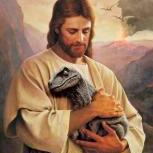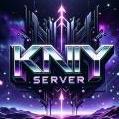Search the Community
Showing results for tags 'server'.
-

Server Instability & Crashes - Mega Thread
kageinu replied to fury7103's topic in General Discussion
The EU offical servers for forglar are down still from the update. Never came back online. I just want to play on my day off. -
So, I tried every possible way, from just a .bat file, to steamCMD, to ASM. I got the ports correctly forwarded in both my PC's firewall and on the router. I set a static internal IP on the PC hosting the server, made sure to forward the ports to said IP on the router. I got a DDNS and made sure that the router updates it each time the external IP changes, I even set a DMZ on the IP hosting the server, enabled UPnP, checked the NAT and so on. I tried disabling both firewall and AV on my PC. But it's only visible on the LAN, where I see two servers, one with the internal IP and another one with the external IP, which I can only join from my PC, but nobody else from outside the LAN is able to see it (even though it's supposedly running on the external IP). If I try adding it to "Favorites" directly from Steam, it just says "No server was found on that IP Address". This is driving me insane, I made sure that everything is set up exactly as it should but it just won't work.
-
Fatal error! Unhandled Exception: EXCEPTION_ACCESS_VIOLATION reading address 0x0000000000000068 CL: 553854 0x00007ff73a4aecc9 ArkAscendedServer-NoDRM-Unofficial.exe!UnknownFunction [] 0x00007ff73a5bbbbb ArkAscendedServer-NoDRM-Unofficial.exe!UnknownFunction [] 0x00007ff739b493db ArkAscendedServer-NoDRM-Unofficial.exe!UnknownFunction [] 0x00007ff73ab76040 ArkAscendedServer-NoDRM-Unofficial.exe!UnknownFunction [] 0x00007ff73c2a59f4 ArkAscendedServer-NoDRM-Unofficial.exe!UnknownFunction [] 0x00007ff73a5bb76f ArkAscendedServer-NoDRM-Unofficial.exe!UnknownFunction [] 0x00007ff73a56cd77 ArkAscendedServer-NoDRM-Unofficial.exe!UnknownFunction [] 0x00007ff737bbe959 ArkAscendedServer-NoDRM-Unofficial.exe!UnknownFunction [] 0x00007ff73cc92a13 ArkAscendedServer-NoDRM-Unofficial.exe!UnknownFunction [] 0x00007ff73c8931db ArkAscendedServer-NoDRM-Unofficial.exe!UnknownFunction [] 0x00007ff73c676277 ArkAscendedServer-NoDRM-Unofficial.exe!UnknownFunction [] 0x00007ff73a0aaa7a ArkAscendedServer-NoDRM-Unofficial.exe!UnknownFunction [] 0x00007ff737a1787c ArkAscendedServer-NoDRM-Unofficial.exe!UnknownFunction [] 0x00007ff737a0811c ArkAscendedServer-NoDRM-Unofficial.exe!UnknownFunction [] 0x00007ff737a1a69a ArkAscendedServer-NoDRM-Unofficial.exe!UnknownFunction [] 0x00007ff737a1b108 ArkAscendedServer-NoDRM-Unofficial.exe!UnknownFunction [] 0x00007ff737a1b1db ArkAscendedServer-NoDRM-Unofficial.exe!UnknownFunction [] 0x00007ff73d96f69a ArkAscendedServer-NoDRM-Unofficial.exe!UnknownFunction [] 0x00007ffac3147ac4 KERNEL32.DLL!UnknownFunction [] 0x00007ffac4a0a4e1 ntdll.dll!UnknownFunction [] Last Replicated Actor Hesperornis_Character_BP_C_2128094315 Last Remote Function ClientPlayAnimation is the error and nitrado is not helping
-
Okay here me out... Yes it sucks but its the lesser of 2 evils. Making only decaying servers for new releases would: Solves the 70/70 server cap as more can be added easily. It allows players to get on and tame whatever new creature is being a paywall 🙃 Those new to Ark will have a positive first time as they can actually get onto a server. Players won't all focus on getting onto the very limited perm servers if there isn't any, it makes it fair for those that actually want to be on the server long term. Solves having excess empty servers when the hype is died down. After a few months you can release perm servers with transfers open. People can hop over to the perm servers that will have a bigger active community then the many dead servers in the long run.
-
Hi everyone, I'm looking for suggestions on how to create a server that feels more like Rust and less like ARK. Specifically, I'm aiming for fast-paced PvP action without the extensive grind associated with leveling up dinosaurs. Here's what I'm envisioning for the server: Player Progression: Players can still level up, but instead of receiving stat points, they only earn strategy points. This will keep the focus on skill and tactics rather than grinding for better stats. Dinosaur and Creature Levels: All dinos and creatures will have preset stats and levels based on the on creature. For example, a Dodo might be level 1-5, while a T-Rex could be level 90-100, with only slight variations in their stats for that species. This approach is similar to how Creatures are handled in many MMOs, with consistent and predictable levels and stats. The goal is to create a balanced environment where the challenge comes from strategic gameplay and player skill, rather than from the time invested in leveling up. I believe this setup will make for a more engaging and action-packed PvP experience. I'd love to hear any ideas or info only on how to best implement these changes be with it settings or mods. I remember there used to be overhall mods that did this by they all seem to be dead. Thanks in advance for your help!
-
The codes I added to my game.ini are NPCReplacements=(FromClassName="Shapeshifter_Small_Character_BP_C",ToClassName="") NPCReplacements=(FromClassName="Shapeshifter_Large_Character_BP_C",ToClassName="") ConfigAddNPCSpawnEntriesContainer=(NPCSpawnEntriesContainerClassString="DinoSpawnEntriesMountain_C",NPCSpawnEntries=((AnEntryName="",EntryWeight=1.000000,NPCsToSpawnStrings=("Vulture_Character_BP_C"))),NPCSpawnLimits=((NPCClassString="Vulture_Character_BP_C",MaxPercentageOfDesiredNumToAllow=1.000000))) ConfigAddNPCSpawnEntriesContainer=(NPCSpawnEntriesContainerClassString="DinoSpawnEntriesBeach_C",NPCSpawnEntries=((AnEntryName="",EntryWeight=1.000000,NPCsToSpawnStrings=("Jerboa_Character_BP_C"))),NPCSpawnLimits=((NPCClassString="Jerboa_Character_BP_C",MaxPercentageOfDesiredNumToAllow=1.000000))) None of these are working. Can somebody help me out?
-
Official download link DISCOVER ASA DEDICATED MANAGER Embark on the adventure for simplified management of your ASA server THE APPLICATION YOU NEED TO MANAGE YOUR ARK: SURVIVAL ASCENDED SERVER Introduction ASA Dedicated Server Manager is an innovative application designed to simplify the management and configuration of dedicated servers for "Ark Survival Ascended". This robust and user-friendly tool offers an intuitive interface for managing the game's complex settings, making server experience more enjoyable and accessible. KEY FEATURES AUTOMATIC CONFIGURATION OBJECT CONSTRUCTION Adaptability to ASA Updates: A major strength of ASA Dedicated Server Manager lies in its ability to automatically construct configuration objects based on GameUserSettings.ini and Game.ini files. This ensures that the tool remains relevant and effective even with rapid changes in ASA, without requiring code modifications. Full Feature Support: Full Feature Support: The smart design of the application ensures full support for the latest ASA features and settings, providing users with the flexibility to adapt their servers to the newest game updates. UPDATE AND MOD SUPPORT ASA Dedicated Server Manager facilitates server updating and mod additions, ensuring that servers stay up-to-date with the latest ASA content and features. PROFILE AND WORLD DATA BACKUP AND RESTORE Backup and restore player profiles and world data. This feature will ensure that server administrators can easily save and secure player progress and world, providing a safety net against data loss. With this feature, restoring your server to a specific point in time, including player progress and world state, will be just a few clicks away. INTUITIVE USER INTERFACE Easy Settings Management: With a clear and well-organized interface, users can easily navigate and modify server settings, from gameplay adjustments to advanced configurations. INTEGRATED TRANSLATIONS International Accessibility: Integrated translations for configuration file descriptions allow users worldwide to understand and manipulate server settings in their own language, making the tool accessible to a broader audience. More translation to come. Currently English and French ADDITIONAL FEATURES Efficient Search and Save: Users can quickly search for specific settings and save their configurations, enabling easy and safe server customization. WHY CHOOSE ASA DEDICATED SERVER MANAGER? ASA Dedicated Server Manager is more than just a server management tool. It is a comprehensive solution that combines flexibility, ease of use, and adaptability. Whether you're an experienced server admin or a newcomer, this tool provides everything you need to manage your ASA dedicated server effectively. With ASA Dedicated Server Manager, you're always prepared for the adventure, no matter the changes the game may undergo. Official Download Link
- 3 replies
-
- server management
- dedicated
-
(and 3 more)
Tagged with:
-
When any one connects to my ASA Server it just shows blackscreeen with where it says "player 1" and nothing happens I tried twice on windows server 2022 and once on Debian. Same result each time. Any1 know what to do server just list: Platform Memory Stats for WindowsServer Process Physical Memory: 188.10 MB used, 221.21 MB peak Process Virtual Memory: 191.74 MB used, 191.74 MB peak Physical Memory: 1951.55 MB used, 22586.94 MB free, 24538.48 MB total Virtual Memory: 1701.96 MB used, 26420.53 MB free, 28122.48 MB total ARK Version: 38.26 SetSettings called: { "defaultLanguage": "en", "gameId": 83374, "apiKey": "*****1aZe", "maxConcurrentInstallations": 3, "modsDirectory": "ShooterGame/Mods", "modsDirectoryMode": "CFCore", "userDataDirectory": "ShooterGame/ModsUserData", "isServer": true, "isServerPcOnly": false, "throttling": { "diskWriteBytesPerSec": 0 }, "premiumMods": { "publicKeyPem": "*****" }, "logger": { "enabled": true, "history": 8, "maxSizeInMB": 2 } } User context not loaded from disk Query server result: 2 mods Mod: Gigantoraptor (975282) requires upgrade/downgrade (5158337 -> 5220726) Mod: Dear Jane (983782) requires upgrade/downgrade (5199957 -> 5230746) Request to Install mod 'Gigantoraptor' (modId=975282, fileId=5220726) Request to Install mod 'Dear Jane' (modId=983782, fileId=5230746) Cleanup possible module ../../../ShooterGame/Binaries/Win64/ShooterGame/Mods/83374/975282_5158337 ... Cleanup possible module ../../../ShooterGame/Binaries/Win64/ShooterGame/Mods/83374/975282_5220726 ... Cleaning up possible 2 output dirs ... Cleanup possible module ../../../ShooterGame/Binaries/Win64/ShooterGame/Mods/83374/983782_5199957 ... Cleanup possible module ../../../ShooterGame/Binaries/Win64/ShooterGame/Mods/83374/983782_5230746 ... Cleaning up possible 2 output dirs ... Starting to download: https://mediafilez.forgecdn.net/files/5220/726/gigantoraptor-windowsserver%2021.zip, file id: 1 Starting to download: https://mediafilez.forgecdn.net/files/5230/746/dear%20jane-windowsserver%2035.zip, file id: 2 WriteBufferWithThrottling: left_to_write 4430767 Successfully completed chunked download for: https://mediafilez.forgecdn.net/files/5230/746/dear%20jane-windowsserver%2035.zip Verifying mod (983782) download ... Cleanup temp directory ../../../ShooterGame/Binaries/Win64/ShooterGame/Mods/83374/.temp/983782_5230746 ... Cleanup possible module ../../../ShooterGame/Binaries/Win64/ShooterGame/Mods/83374/.temp/983782_5230746 ... Unzipping mod=983782 to ../../../ShooterGame/Binaries/Win64/ShooterGame/Mods/83374/.temp/983782_5230746 ... WriteBufferWithThrottling: left_to_write 512 WriteBufferWithThrottling: left_to_write 87 WriteBufferWithThrottling: left_to_write 76736 WriteBufferWithThrottling: left_to_write 10030014 WriteBufferWithThrottling: left_to_write 26858 Successfully completed chunked download for: https://mediafilez.forgecdn.net/files/5220/726/gigantoraptor-windowsserver%2021.zip WriteBufferWithThrottling: left_to_write 1073056 Verifying mod (975282) download ... WriteBufferWithThrottling: left_to_write 38755 WriteBufferWithThrottling: left_to_write 31 Cleanup temp directory ../../../ShooterGame/Binaries/Win64/ShooterGame/Mods/83374/.temp/975282_5220726 ... Cleanup possible module ../../../ShooterGame/Binaries/Win64/ShooterGame/Mods/83374/.temp/975282_5220726 ... WriteBufferWithThrottling: left_to_write 74 Unzipping mod=975282 to ../../../ShooterGame/Binaries/Win64/ShooterGame/Mods/83374/.temp/975282_5220726 ... WriteBufferWithThrottling: left_to_write 3715328 WriteBufferWithThrottling: left_to_write 508 Cleanup possible module ../../../ShooterGame/Binaries/Win64/ShooterGame/Mods/83374/983782_5199957 ... Cleanup possible module ../../../ShooterGame/Binaries/Win64/ShooterGame/Mods/83374/983782_5230746 ... Cleaning up possible 2 output dirs ... WriteBufferWithThrottling: left_to_write 79 Moving ../../../ShooterGame/Binaries/Win64/ShooterGame/Mods/83374/.temp/983782_5230746 to ../../../ShooterGame/Binaries/Win64/ShooterGame/Mods/83374/983782_5230746 ... Moving ../../../ShooterGame/Binaries/Win64/ShooterGame/Mods/83374/.temp/983782_5230746 to ../../../ShooterGame/Binaries/Win64/ShooterGame/Mods/83374/983782_5230746 ... WriteBufferWithThrottling: left_to_write 82694 Cleaning up (modId=983782, fileId=5230746) ... WriteBufferWithThrottling: left_to_write 31336 WriteBufferWithThrottling: left_to_write 5485568 WriteBufferWithThrottling: left_to_write 43269 WriteBufferWithThrottling: left_to_write 74 WriteBufferWithThrottling: left_to_write 4800663 Cleanup possible module ../../../ShooterGame/Binaries/Win64/ShooterGame/Mods/83374/975282_5158337 ... Cleanup possible module ../../../ShooterGame/Binaries/Win64/ShooterGame/Mods/83374/975282_5220726 ... Cleaning up possible 2 output dirs ... Moving ../../../ShooterGame/Binaries/Win64/ShooterGame/Mods/83374/.temp/975282_5220726 to ../../../ShooterGame/Binaries/Win64/ShooterGame/Mods/83374/975282_5220726 ... Moving ../../../ShooterGame/Binaries/Win64/ShooterGame/Mods/83374/.temp/975282_5220726 to ../../../ShooterGame/Binaries/Win64/ShooterGame/Mods/83374/975282_5220726 ... Cleaning up (modId=975282, fileId=5220726) ... Mod valid: Gigantoraptor (975282) Mod valid: Dear Jane (983782) UShooterEngine::LoadGameMods with 2 mods UShooterEngine::LoadGameMods Loading Mod ShooterGame/Mods/83374/975282_5220726/Gigantoraptor/Content/PrimalGameData_BP_Gigantoraptor.uasset : 975282 UShooterEngine::LoadGameMods Using mod asset Package /Gigantoraptor/PrimalGameData_BP_Gigantoraptor as PrimalGameDataOverride. UShooterEngine::LoadGameMods Loading Mod ShooterGame/Mods/83374/983782_5230746/AnimatedSkinPack1/Content/PrimalGameData_BP_AnimatedSkinPack1.uasset : 983782 UShooterEngine::LoadGameMods Merging mod asset Package /AnimatedSkinPack1/PrimalGameData_BP_AnimatedSkinPack1 with PrimalGameDataOverride. Initialize Primal Game Data Override. Added Explorer Note Entry: DEARJANE_EXP_NOTE_1 Added Explorer Note Entry: DEARJANE_EXP_NOTE_2 Added Explorer Note Entry: DEARJANE_EXP_NOTE_3 Added Explorer Note Entry: DEARJANE_EXP_NOTE_4 Primal Game Data Took 0.00 seconds Server: "Sandkassen" has successfully started! Commandline: TheIsland_WP?listen?SessionName=Sandkassen?ServerPassword=HIDDEN?Port=7780?QueryPort=27015? -log -server -NoBattlEye -mods=975282,983782 Full Startup: 79.69 seconds Number of cores 4 Attempting to spawn additional explorer notes Spawning Explorer Note Chest: DEARJANE_EXP_NOTE_1 Spawning Explorer Note Chest: DEARJANE_EXP_NOTE_2 Spawning Explorer Note Chest: DEARJANE_EXP_NOTE_3 Spawning Explorer Note Chest: DEARJANE_EXP_NOTE_4 Init Dynamic Explorer Note: DEARJANE_EXP_NOTE_1 Index: 1,248 Init Dynamic Explorer Note: DEARJANE_EXP_NOTE_2 Index: 1,249 Init Dynamic Explorer Note: DEARJANE_EXP_NOTE_3 Index: 1,250 Init Dynamic Explorer Note: DEARJANE_EXP_NOTE_4 Index: 1,251 FNetGUIDCache::PeriodicCleanAndCompact: 0.03ms total time [ 0.01ms CleanReferences() and 0.02ms compacting]; ObjectLookup.Num()=0 [0 removed]; NetGUIDLookup.Num()=0 [0 removed] FNetGUIDCache::PeriodicCleanAndCompact: 0.02ms total time [ 0.00ms CleanReferences() and 0.01ms compacting]; ObjectLookup.Num()=0 [0 removed]; NetGUIDLookup.Num()=0 [0 removed] F
-
New servers gonna launch for crosplay smalls ?
-
Will any new servers be released? they enter the game as a new player, almost entire maps are occupied by pillar players and there is no room left for new players.
-
Hello! @acekorneyaI'm getting an error on my PS5 when trying to login to the server. It seems everything is setup correctly and I can find it in the server browser but when trying to login I get a connection timeout error. Any clue on what my issue might be? Thanks!
-
- linux
- linux server
- (and 4 more)
-
🦖 New Update for Ark Survivors! **Introducing POK-manager.sh: The Ultimate Ark Survival Ascended Server Management Script** We are excited to announce the release of POK-manager.sh, a powerful and user-friendly script for managing Ark Survival Ascended Server instances using Docker. Whether you're a seasoned server administrator or new to the world of Ark Survival, POK-manager.sh simplifies the process of creating, managing, and maintaining your server instances. **Key Features:** - Easy setup and installation with step-by-step instructions - Intuitive command-line interface for managing server instances - Create, start, stop, update, and monitor server instances with simple commands - Customize server settings, mods, and configuration through the script - Send chat messages and execute custom RCON commands on server instances - Schedule automatic server restarts using cron for optimal performance - Backup and restore server instances with ease - Comprehensive documentation and troubleshooting guide POK-manager.sh is designed to streamline your server management tasks, allowing you to focus on enjoying the game with your community. With its extensive set of features and user-friendly interface, POK-manager.sh is the ultimate tool for Ark Survival Ascended Server administrators. **Getting Started:** To get started with POK-manager.sh, follow these simple steps: 1. Ensure you have the necessary prerequisites installed (Docker, Docker Compose, Git) 2. Go to the repository from GitHub: https://github.com/Acekorneya/Ark-Survival-Ascended-Server 3. Follow the installation instructions in the README file 4. Start managing your server instances using the provided commands For detailed usage instructions, examples, and troubleshooting tips, please refer to the comprehensive README file included in the repository. **Support and Feedback:** We value your feedback and are dedicated to providing the best possible experience with POK-manager.sh. If you encounter any issues, have questions, or would like to share your thoughts, please join our Discord server: KNY SERVERS: https://discord.gg/9GJKWjQuXy We look forward to hearing from you and seeing the amazing Ark Survival Ascended Server communities you create using POK-manager.sh! 🎮 Join Our Community Cluster Server: Join Our PVE ARK Cluster Server: POK-PVE-Community-Cluster - Running Both Map in Cluster and More to Come as they release and added to the cluster - PVE: A peaceful environment for your adventures. - Flyer Carry Enabled: Explore the skies with your tamed creatures. - Official Server Rates: Balanced gameplay for an enjoyable experience. - Always Updated and Events run on time of released - Active Mods: We’re here to assist you whenever you need it. - Discord Community: Connect with our community and stay updated. - NO CRYPOD RESTRICTION USE THEM ANYWHERE!.. Make sure to select "SHOW PLAYER SERVER" To be able to find it in unofficial 🔗 Join Our Discord: Stay connected and get the latest updates: https://discord.gg/9GJKWjQuXy
- 86 replies
-
- linux
- linux server
- (and 4 more)
-
Are there any ASA servers out there for PS5 that haven’t been pillared to death?
-
Hey Ark Survivors, Are you tired of the hassle that comes with managing your Ark ASA server? Are you ready to take your gaming experience to the next level? Look no further! We're thrilled to introduce ASAM – the ultimate Ark Server Management Software that's set to revolutionize the way you Create Your servers! v0.0.03 Has Just Released Come Check The GitHub/Discord out Discord: https://discord.gg/7GQYecCgtu GitHub: https://github.com/CSBrad/ASAM
-
I am hoping someone can tell me what has happened to the 'Admin Commands' on Xbox. This is not for Ark Ascended version of the game. I/we are playing Survival Evolved NOT 'Survival Ascended'. I am trying to host a dedicated server on my PC for Xbox users as I have done for years in the past and make me as well as some close friends admins. Not sure what has changed, but the admin command window does not work. When I go to the commands bar using the usually lb+rb+x+y the enter key bar says "Request Admin" rather than the usual 'Admin Commands'. So no commands work. Anybody having the same issue or know of a fix. Or know what has happen to teh command bar. thank you. p.s I am playing Survival Evolved NOT 'Survival Ascended'.
- 2 replies
-
- wildcard
- admin command
-
(and 5 more)
Tagged with:
-
Other Helpful info: I have a second computer than can find servers and will connect to my steam ID I tried reinstalling Ark and reinstalling steam Firewall is off Can't find Official or Unofficial servers tried a second account with access to the game and it did not work Steam can't find any server using add Favorite function Can find other games like Team Fortress Full access to internet Can't see any mods Can plan single player
-
We have a computer we run a private ASA server off of using CMD. We run a few other mods (crafting potion, pelayoris cryopod, tg stacking mod 10000/90, death inventory keeper, super spyglass/binoculars, utilities plus) We ran turkey trials with no issue. Tried to switch over to winter wonderland and none of the content seems to ve activated. No colors, no special creatures, no folders for holiday crafting. We did a dino wipe. When it was still an issue, we took the holiday mod off. Update, server restart. Shut down, add holiday mod again. Restart, new dino wipe. Same issue. Ideas?
- 2 replies
-
- server
- troubleshooting
-
(and 1 more)
Tagged with:
-
My name is Guilherme, I'm a computer science student at PUC Minas, a university in Brazil. I'm working on my final thesis, the topic is about multiplayer game servers. I'm researching a lot about the protocols used on game servers, such as the query protocol, RCON, etc. ARK: Survival Ascended was recently released, and as I, besides being a big fan of ARK: Survival Evolved and a researcher in the area, I want to find out how to obtain data from the ASA servers, but it seems that it does not use the Valve Query Protocol, as It doesn't use Steam, but rather Epic's EOS. If possible, I would like information on how to obtain information about the ASA servers, such as whether it is online, how many players are connected, etc. And any other information that can be shared would greatly help in my research, as I am adding information about several different protocols and game servers. Thank you very much
-
🦖 New Update for Ark Survivors! **Introducing POK-manager.sh: The Ultimate Ark Survival Ascended Server Management Script** We are excited to announce the release of POK-manager.sh, a powerful and user-friendly script for managing Ark Survival Ascended Server instances using Docker. Whether you're a seasoned server administrator or new to the world of Ark Survival, POK-manager.sh simplifies the process of creating, managing, and maintaining your server instances. **Key Features:** - Easy setup and installation with step-by-step instructions - Intuitive command-line interface for managing server instances - Create, start, stop, update, and monitor server instances with simple commands - Customize server settings, mods, and configuration through the script - Send chat messages and execute custom RCON commands on server instances - Schedule automatic server restarts using cron for optimal performance - Backup and restore server instances with ease - Comprehensive documentation and troubleshooting guide POK-manager.sh is designed to streamline your server management tasks, allowing you to focus on enjoying the game with your community. With its extensive set of features and user-friendly interface, POK-manager.sh is the ultimate tool for Ark Survival Ascended Server administrators. **Getting Started:** To get started with POK-manager.sh, follow these simple steps: 1. Ensure you have the necessary prerequisites installed (Docker, Docker Compose, Git) 2. Clone the POK-manager.sh repository from GitHub: [https://github.com/Acekorneya/Ark-Survival-Ascended-Server](https://github.com/Acekorneya/Ark-Survival-Ascended-Server) 3. Follow the installation instructions in the README file 4. Start managing your server instances using the provided commands For detailed usage instructions, examples, and troubleshooting tips, please refer to the comprehensive README file included in the repository. **Support and Feedback:** We value your feedback and are dedicated to providing the best possible experience with POK-manager.sh. If you encounter any issues, have questions, or would like to share your thoughts, please join our Discord server: [KNY SERVERS](https://discord.gg/9GJKWjQuXy) We look forward to hearing from you and seeing the amazing Ark Survival Ascended Server communities you create using POK-manager.sh! Happy gaming! The POK-manager.sh Team --- The link to the GitHub repository has been added to the "Getting Started" section, making it easy for interested users to access the script and start using it right away. 🎮 Join Our Community Server: Join Our PVE ARK Server: POK-PVE-Community-ARK-Server-NO-WIPE-CROSSPLAY - PVE Only: A peaceful environment for your adventures. - Flyer Carry Enabled: Explore the skies with your tamed creatures. - Official Server Rates: Balanced gameplay for an enjoyable experience. - Active Mods: We’re here to assist you whenever you need it. - Discord Community: Connect with our community and stay updated. 🔗 Join Our Discord: Stay connected and get the latest updates: https://discord.gg/9GJKWjQuXy Elevate Your ARK Server Experience Today!
-
Edit: Forgot to say: this is in SE, not ASA. What I want is (or shoud be) easy: I want a way to get the UE4 PlayerID number for every connected player. And I want to get it thorugh RCON. I know I can use the myadmin panel, but it will not work for me. "But why do You want to do it this way?", You ask. Easy. I want to run a periodical "lottery" on the server. Every amount of time (let's say 24 hours), a script is run. It will find who is online, and run a "lottery" of a given item. This item (its blueprint, in fact) will be sent to the lucky one inventory. And I don't want to be around to do it. I have already solved everything. Everything, but this pesky playerid. How do I find it? The good and old "GetPlayerIDForSteamID" is bugged, and returns a false result. I already tried to correlate it with SteamID, but no joy. Weirdly enough, the "GetTribeIdPlayerList" works from in game, but hard crashes the server through RCON. If someone could help me with this, it could be a way. Any ideas? Suggestions? The server runs on Linux, and the scripts would be run through cron - locally too.
-

Player CrossPlay ID/Account Link for Server Player Sync Cross-Login
Laokia posted a suggestion in Game Suggestions
Hello! I have been playing Ark for a long time, across various platforms. With the launch of ASA and crossplay support, I am looki g forward to the ability to continue playing how and where I choose. My suggestion is to have some way to link your player accounts (at least the IDs) from Steam and Xbox/Windows. This way if you are playing on a cross-platform server you can freely play from whichever platform you wish and switch between them as desired. While maintaining a single character, of course. So not necessarily a way to transfer saves across platforms, as the player is saved to the server itself... A way to link to your existing player login info from another platform. If that makes sense. Not so much cross-save as cross-login I guess? This would hopefully be useful for some people. In my case, personally, I have a lot of health issues, and while I prefer playing on PC/Steam, it is often easier for me to play on console. The ability to maintain the same character regardless of being able to sit at the computer or having to be somewhere more comfortable would be amazing. Thank you so much for taking the time to read this! Have a great Thanksgiving and a wonderful holiday! EDIT: I wanted to clarify my main and only really worthwhile suggestion. I had a couple other suggestions that were either redundant or just really not important.- 1 reply
-
- quality of life
- cross-play
- (and 9 more)
-
Is there any information at all out there if Xbox getting its ability to host dedicated servers in the future? We use to be able to do it in ASE but I know originally the plan was for nitrado servers only. I have since seen the roll back for steam allowing them to host private servers but will Xbox get this function again. I don’t expect an eta but if someone from WC can just confirm yes or no that would be greatly appreciated.
-
Join our New discord Daddys EZ Craft invite code vRE5RPjQ