-
Posts
97 -
Joined
-
Last visited
Recent Profile Visitors
1,349 profile views
acekorneya's Achievements

Naked (1/5)
2
Reputation
-
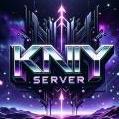
ASA Linux Server Support when?
acekorneya replied to DatSurvivor's topic in PC Server Administration
you can use my script that i made just follow the simple instruction on the GitHub super simple to get a cluster up and running i know is not native linux but is using proton with docker etc i dont think the devs will ever release a linux version https://github.com/Acekorneya/Ark-Survival-Ascended-Server -
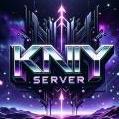
Is it still possible to host ARK servers from home?
acekorneya replied to rob0's topic in PC Server Administration
SORRY THOUGH I WAS FOR ASA not ASE which is the one your talking about -
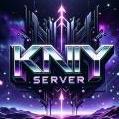
Is it still possible to host ARK servers from home?
acekorneya replied to rob0's topic in PC Server Administration
you can use my script that i made just follow the simple instruction on the github https://github.com/Acekorneya/Ark-Survival-Ascended-Server -
Dear ARK Developers, I want to bring to your attention an issue with the "SHOW PLAYER SERVERS" option on the server browser. When this option is selected, the server list becomes broken and only displays a limited number of servers, either 63 or 68, instead of the full list of available servers. This issue occurs consistently, and refreshing the page does not resolve the problem. Evidence: As you can see in the attached screenshots, when the "SHOW PLAYER SERVERS" option is active, the server browser only shows a small subset of the available servers. This is in contrast to the server list when the option is not selected, which correctly displays all available servers sorted by the number of players. This issue significantly impacts the player experience, as it prevents us from seeing the full list of available servers and makes it difficult to find populated servers to join. The inconsistency in the server list also creates confusion and frustration for players trying to find a suitable server. We kindly request that you investigate this issue and work on a fix to ensure that the "SHOW PLAYER SERVERS" option functions as intended, displaying all available player servers sorted correctly by population. Resolving this problem will greatly improve the multiplayer experience for ARK players and make it easier for us to find and join active servers. Thank you for your attention to this matter and for your ongoing efforts to improve ARK: Survival Ascended. We appreciate your hard work and look forward to a resolution to this issue in a future update. Link for Hi-Res Pictures https://imgur.com/a/v
-
**Introducing POK-manager.sh: The Ultimate Ark Survival Ascended Server Management Script** We are excited to announce the release of POK-manager.sh, a powerful and user-friendly script for managing Ark Survival Ascended Server instances using Docker. Whether you're a seasoned server administrator or new to the world of Ark Survival, POK-manager.sh simplifies the process of creating, managing, and maintaining your server instances. **Key Features:** - Easy setup and installation with step-by-step instructions - Intuitive command-line interface for managing server instances - Create, start, stop, update, and monitor server instances with simple commands - Customize server settings, mods, and configuration through the script - Send chat messages and execute custom RCON commands on server instances - Schedule automatic server restarts using cron for optimal performance - Backup and restore server instances with ease - Comprehensive documentation and troubleshooting guide POK-manager.sh is designed to streamline your server management tasks, allowing you to focus on enjoying the game with your community. With its extensive set of features and user-friendly interface, POK-manager.sh is the ultimate tool for Ark Survival Ascended Server administrators. **Getting Started:** To get started with POK-manager.sh, follow these simple steps: 1. Ensure you have the necessary prerequisites installed (Docker, Docker Compose, Git) 2. Clone the POK-manager.sh repository from GitHub: [https://github.com/Acekorneya/Ark-Survival-Ascended-Server](https://github.com/Acekorneya/Ark-Survival-Ascended-Server) 3. Follow the installation instructions in the README file 4. Start managing your server instances using the provided commands For detailed usage instructions, examples, and troubleshooting tips, please refer to the comprehensive README file included in the repository. **Support and Feedback:** We value your feedback and are dedicated to providing the best possible experience with POK-manager.sh. If you encounter any issues, have questions, or would like to share your thoughts, please join our Discord server: [KNY SERVERS](https://discord.gg/9GJKWjQuXy) We look forward to hearing from you and seeing the amazing Ark Survival Ascended Server communities you create using POK-manager.sh! Happy gaming! The POK-manager.sh Team --- The link to the GitHub repository has been added to the "Getting Started" section, making it easy for interested users to access the script and start using it right away.
- 86 replies
-
- linux
- linux server
- (and 4 more)
-
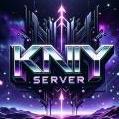
LINUX DEDICATED SERVER MOD (Turkey trial) doesnt launch
acekorneya replied to nimix972's topic in PC Server Administration
it works on my version -
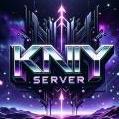
Linux Dedicated Server for ASA
acekorneya replied to xxdeathsang3lxx's topic in PC Server Administration
That is why I created this, which allows you to run it in Linux using Wine with Docker.



