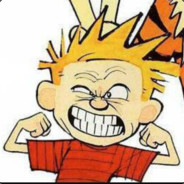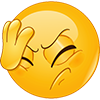-
Posts
30 -
Joined
-
Last visited
About DaniCardelli
- Birthday 10/07/1976
Personal Information
-
ARK Platforms Owned
Xbox
Recent Profile Visitors
DaniCardelli's Achievements

Naked (1/5)
1
Reputation
-

ARK: Survival Evolved, Available Now on Windows 10 with CrossPlay!
DaniCardelli replied to Jatheish's topic in Announcements
That's more clear than my explanation. Thanks. -

ARK: Survival Evolved, Available Now on Windows 10 with CrossPlay!
DaniCardelli replied to Jatheish's topic in Announcements
Per what I saw so far, you can download the game and all maps using the Gold account in MS Store and you can then play ark using the silver account. One thing that I noticed is that the maps I had opened with the Gold account are not open for Silver. This is mainly because you have to ascend to in Gama and Beta to have access to The Center and Ragnarok. I did not try to play the any DLC on my PC and I'm using it only as a "server", but I do know that I can star a dedicated session with all maps without issue (even the ones not opened for the Silver account). I'll try to just play Scorched or Aberration to make sure Silver account can do it and I'll try to come back for an update as soon as possible. By the way, I had to password "close" my server due to some unfortunate bad gamers. So you may consider not letting your session open as well. We got some good players, but the same amount of trolls. -

ARK: Survival Evolved, Available Now on Windows 10 with CrossPlay!
DaniCardelli replied to Jatheish's topic in Announcements
When you connect to your own server, are you 1. Joining silver account game? 2. Inviting yourself to game using the silver account? 3. Finding your server in the Players Dedicated server list? Anyway, I can tell you that you can connect not because you are on the same network whatever way you are using to connect (but I saw some differences in performance from each one). Also, if you read my previous note above, your server won't display on the list for a while. In my scenario, I tried setting the PC as TMZ (risk, I know) and it wasn't working as well. What I noticed is that TMZ or not, this is not what is affecting the connection. If you just started a new server you can try the following (and try to not laugh to the MS restart part of it) For all: - Make sure Ark is closed on Xbox and try to restart your friends' consoles as your PC. Let's start it fresh. In the PC 1. Delete any game saved in the Silver Account, all maps 2. Log in to Xbox app using the Silver Account and try to play Ark from there. Use the play option that appears there. 3. Wait for the game to load (it could fail the first time but it always fail the first time I tried to run Ark straight from the Windows Menu) In your friends Xbox 1. Again, confirm the Xbox is closed (use the quit option that you can access from the dashboard) 2. Open the game let it load until you get the start button (for testing sake, let it play all those loud logos till the end) then go to the main menu 3. Press the Xbox button in the control and move to the left once (friends list. If your friends don't have your silver account as "friend", then add it as a friend). 4. Enter the list of friends and select your silver account. There should be an option "Join game". As the game is already opened and loaded, this will make it easier to join. In my case, my router does not have NAT settings but most of the new routers have already "gaming settings" in place allowing the proper ports for Xbox and PS. And I'm not using TMZ anymore. This is how I join my server and also how my girlfriends do it. And, again, I have about 15 other players, that were not on my friends' list, that found my server. So after a while, if you don't shut it down, your server should also display in that list. Hope this could give you some directions and help you solving your issue. -

ARK: Survival Evolved, Available Now on Windows 10 with CrossPlay!
DaniCardelli replied to Jatheish's topic in Announcements
Sorry, this thread has 10 pages now. Can you describe your scenario once again? -

ARK: Survival Evolved, Available Now on Windows 10 with CrossPlay!
DaniCardelli replied to Jatheish's topic in Announcements
NOW. I need your opinion/help, guys. Sorry, I missed the update about how to log in (part of it you can see in my reply above on this page) and if any of you are still having issues joining your dedicated servers, I can try to explain what worked and what didn't in my case (open all ports on the server didn't affect it, besides our first thoughts). I'm having a weird situation now. I was playing with my girlfriend and was all sort of ok. Some small lags, some disconnection on her side (bad internet connection most probably). Suddenly I notice that there were other players on my server. Which is ok. And I'm just saying this because I think this could be related. Let's get to that. So we decided to gather the artifacts and fight a boss in Ragnarok, because she never did it. So I get a couple of them. Missing only the 3 that you actually need to fight for them (Lava, Ice Queen and the Squid trench). I did it alone to make sure the locations first. All the artifacts were respawning right the way. Yesterday we tried to get them together, so she could see the locations and see the map. Turns out that most of the artifacts were not there. We got 4 of them, none of them respawn (I waited like 5 minutes in the first and second, 1 minutes on the others). I think that this could be related with the other players, not because they were also gathering them, but as the artifacts are not respawning, I think maybe my computer is struggling with the connections (up to 10 at the same time so far). Does anyone had this issue an can tell me if this is something that I can fix and if it's related with the connections? I really want to fight the boss, but I don't want to use commands to get the artifacts. P.S. I have the same issue on Xbox, single player gold account, where after fighting some caves, the artifacts weren't there and turns out they are the same you cannot spawn with commands. -

ARK: Survival Evolved, Available Now on Windows 10 with CrossPlay!
DaniCardelli replied to Jatheish's topic in Announcements
1. Per my understanding, and believe me that this makes a lot of sense, you will need to wait to see your own server on the Player Dedicated server list. I, personally, never saw mine there but in defense of my statement, I never needed because I JOIN the silver account to play. It's faster for me. And I have now about 15 other players that found my server and joined. And my girlfriend joins the game using the list as well. I don't know how long you need to wait, but I also saw a thread about it in Steam version where they say they have to wait a few hours (or so). 2. No, unfortunately, you cannot transfer "saves" between accounts. Just as a side note, I didn't consider "losing hours of hard work" starting fresh again. In fact, for me, this is part of the beauty of this and why I know lots of players (single player) that start fresh several times and test different approaches to the game. -

ARK: Survival Evolved, Available Now on Windows 10 with CrossPlay!
DaniCardelli replied to Jatheish's topic in Announcements
You will have to buy Windows 10 version. No crossplay between different platforms yet. Or any plan in doing it, for that matter. -

ARK: Survival Evolved, Available Now on Windows 10 with CrossPlay!
DaniCardelli replied to Jatheish's topic in Announcements
Nope. If you bought it on Xbox using youraccount@ logged in, you just need to log in PC with the same youraccount@ Is your PC logged with the same Microsoft account? I don't know if it's also a requirement but mine is logged with the same Xbox/Microsoft account. But I believe the main thing is to have the MS Store logged with the same Xbox/Microsoft account as your Xbox. -

ARK: Survival Evolved, Available Now on Windows 10 with CrossPlay!
DaniCardelli replied to Jatheish's topic in Announcements
If you have one copy on Xbox, just go to Windows Store logged with the same user account as your Xbox, search the game and it should show "Install" instead of "Buy". -
DaniCardelli changed their profile photo
-

ARK: Survival Evolved, Available Now on Windows 10 with CrossPlay!
DaniCardelli replied to Jatheish's topic in Announcements
It stands for Structure+ Just adding some info into. It was announced as a new WIP for the future of Ark. Once there are no modes in Windows version, that would be at least a compensation. -

ARK: Survival Evolved, Available Now on Windows 10 with CrossPlay!
DaniCardelli replied to Jatheish's topic in Announcements
Any update on how to make the dedicated server displays on the game server list? As I said previously, we have a dedicated server up and running, but the way to get into the game is still being invited or joining the silver account game. It does work, which is fine. But would be nice to have it as an option in the server list so we could favorite it and use the "play last session" option in the game to join. @Jatheish By the way, for any not official server, is there a way to "activate" the same holiday events? I was eager to play my own server, but I surely will miss the skins and tames and related themed features released only on those events. Also, any update on adding of S+ to Xbox/Windows and probably PS4? -

ARK: Survival Evolved, Available Now on Windows 10 with CrossPlay!
DaniCardelli replied to Jatheish's topic in Announcements
And you are willing to share this knowledge with the rest of us, I'm sure. Right? -

ARK: Survival Evolved, Available Now on Windows 10 with CrossPlay!
DaniCardelli replied to Jatheish's topic in Announcements
Ok. Last update on this so far. 1. I still can't see my dedicated session on the game list. No clue if there is a fix for this or if there will be, for that matter. 2. You don't need to add your silver account to you Family on Xbox. You can, it won't hurt. But you need to add as your "friend" or contact or whatever it's called. Then this is how we are doing so far. - Silver account logged in Xbox APP on PC - Push Play Ark from the App (it didn't run when playing it directly but this could be my PC fault. Keep it in mind) - Open the game and start your dedicated server Then from my Gold account and from my girlfriend also Gold account, we managed to log in to the server. It failed a few times and we tried different approaches like: - Silver account invited friend (from the Xbox App, not from the game) it worked for me but just once for my girlfriend - Once I got into the session, as my girlfriend was having issues, I invited her to join my game. It worked kind of fine. - On the second day, we both tried to Join the silver account game. It worked for me right the way. Fail for my girlfriend so I invited her to join my game. - On the third day, well, we tried again to just Join the silver account game and voi là.. Worked. And it's been like this since them (like we just play for 4 days so... lol) NOTE: If you just try to "Join Last Session" which is an option in the servers list, it won't even enable if your last session wasn't started from there and as we are using INVITE to join the session, this will never be an option for us until the dedicated server shows in that list. I don't know if this was well explained or if it will help some of you anyway. But I hope our experiences combined manage to get this working and maybe WC also help us fixing some minor bugs in this, like not -

ARK: Survival Evolved, Available Now on Windows 10 with CrossPlay!
DaniCardelli replied to Jatheish's topic in Announcements
It worked for me. I will do another test but I think that inviting from the game (there is a button there to invite friends) doesn't work but inviting from Windows Xbox app worked. But also I did another change in my router to enable all incoming data to the "server" so I'm not sure if both or just one fixed it. So, family member, inviting from the app and the router setup was my fix so far. I will test inviting someone that is not a family member to see if works as well and if so, then we can probably narrow it down to the invite origin. Anyway, my dedicated server still doesn't display in the ark server lists. No clue how to fix this. Thanks for the help so far!