Community Crunch 284: Dedicated Storage Change, Evo Event, and more!
-

- By StudioWildcard
- 62 comments
- 21,267 views
Welcome to another edition of the Community Crunch!
This week, initially on PC, we rolled out a refactored version of the dedicated storage structure. Our impetus for doing so was optimization and performance improvements for dedicated servers.
Previously, Dedicated Storages used to hold up to 1800 stacks of a single item. On a typical popular server, there are usually thousands of dedicated storage boxes across an entire save, many of which are filled with stacks. On some of our most populated Official Servers, we see save files with over 65,000 dedicated storages -- many of them full (these were PVE servers). As you can imagine, this is a lot of items, like... a lot, a lot. How does this impact our servers? In our worst case scenario, taking a server with 65,000 dedicated storages, let’s assume 70% of these are full; that means we’re talking 81,900,000 stacks, just from dedicated storage boxes alone. These all contribute to how well the server runs in terms of framerate, as well as the memory cost. Each ‘stack’ costs a little bit of both.
So a rework was necessary, and the results have proven to be great! This isn't a magic bullet and you won't suddenly see servers drop half their memory cost or double in performance, but we are seeing significant gains across our network on all maps. Some savings are as high as 10GB on memory usage, which is pretty phenomenal! Additionally, this change slows down the growth of memory usage on servers, as previously it would exponentially increase with additional dedicated storage boxes.
So here's how the rework 'works' under the hood:
- The idea of having 'multiple' stacks is no longer the case when using Dedicated Storages. When viewing your UI, you won't see the items on the right-hand side anymore, and it won't display the item slot count when looking at the structure.
- Instead, the dedicated storage box now contains a single item, and when you deposit items into it, we adjust the quantity of the said item. So instead of having 1800 stacks, you have one giant stack, if you will. Don't panic if you don't see items on the right-hand side, it is intentional! The items are still inside of the dedicated storage, it just works differently
- The good news is that you'll still be able to withdraw one regular-sized stack at a time, should you need to as the game can calculate what that number would be.
- As we've removed the 'items' from the storage, you can no longer interface with the remote inventory on the right-hand side. This means you can't split stacks inside of it, you can't drop items from it, etc.
- The team is working to mitigate some of the changes, and one thing we've done and implemented is changed the 'Transfer All' function on Dedicated Storages to ignore your weight. Previously players could 'popcorn' items from Dedicated Storages (which is spamming the 'O' key, to drop them quickly) and then pick them up with a whip, but unfortunately that no longer works - which is why we've made this QOL change.
- We are currently working on some additional QOL changes, which will enable players to pull out 1,5, or 10 items at a time if an entire stack isn't needed (You can press/click these buttons multiple times to get your desired quantity).
We're still monitoring community feedback with the change as we knew it would be an impactful and necessary change to increase performance for dedicated servers. We also want to make sure that the structure still feels pretty good to use as we know how important it is to base/item management. We'll do our best to take in the community feedback and see whether we can act upon it!
We’re also working on getting all of these changes moved over to console as soon as possible. This includes the quantity-display in different locations and fixing/improving the PlayStation version of the Dedicated Storage box so that you’ll be able to see the quantity of the items on the box itself similarly to the other platforms.


An ARK Evolution Event is active until Monday the 20th with the following EVO perks on all Official Servers!
- 3X Taming
- 3X Harvesting
- 3X XP


Creator: Shockist
Follow along with Shockist as he takes you on a tour of the largest official genesis 2 base!
Creator: SINZAHH
Ever wonder what you can accomplish as a solo player in ARK? SINZAHH takes us along for an epic solo raid!

The Grave of the Lost by Kitty
Untitled by @kawarayane
Reaper by @KarkinosGaming
Rockwell (Pyschonauts Mashup) by @edmundium

Crystal Wyvern by Dronade#0814

MR RED#4506
Have a great weekend!
Studio Wildcard
Twitter: twitter.com/survivetheark
Discord: discord.com/invite/playark
Reddit: reddit.com/r/playark
Instagram: instagram.com/survivetheark
Twitch: twitch.tv/survivetheark
Steam: steamcommunity.com/app/346110
Youtube: youtube.com/survivetheark
Facebook: facebook.com/survivetheark
-
 3
3

.thumb.jpg.b6574ca9ca2ef45efb462f03aee863af.jpg)
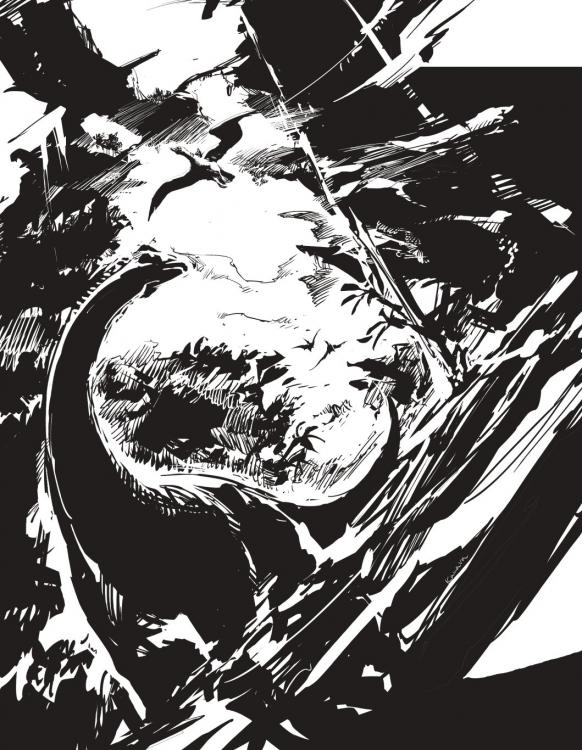
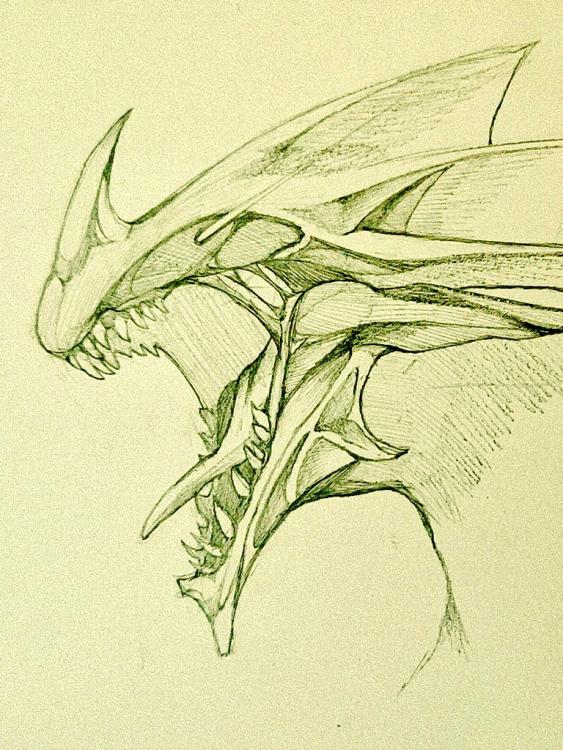
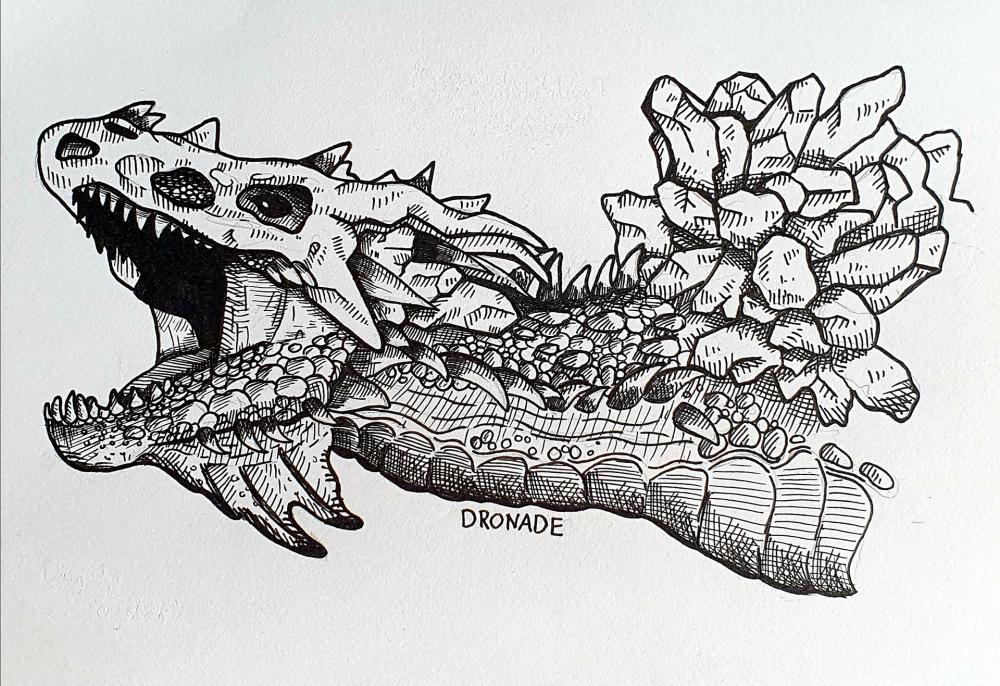

.thumb.jpg.5b01755ef79d7b673afc343b55d46cf6.jpg)







Recommended Comments
Create an account or sign in to comment
You need to be a member in order to leave a comment
Create an account
Sign up for a new account in our community. It's easy!
Register a new accountSign in
Already have an account? Sign in here.
Sign In Now