ARK: Survival Evolved, Available Now on Windows 10 with CrossPlay!
-

- By Jatheish
- 286 comments
- 181,761 views
Survivors! The wait is finally over, ARK has officially launched on the Windows 10 platform, and from 8 AM PST will be available to purchase on the Microsoft Store! It includes the base game along with 'Primitive+', 'The Center', and 'Ragnarok', and additionally currently available are the two story-telling expansion packs 'Scorched Earth' and 'Aberration'!

As the game was already available for Xbox One and Xbox One X enhanced, it is now an Xbox Play Anywhere title, so this will allow Survivors who've purchased the game digitally on Xbox to download an play on both platforms at no additional cost. You can pick up the Windows 10 Version of the game here:
ARK: Survival Evolved
ARK: Scorched Earth
ARK: Aberration
Everything is tied to your Microsoft/Live account! This means that you can pick up your adventure wherever you left off, switching between your Xbox One and PC while dynamically taking your saved progress, Gamerscore, DLC, and achievements with you.
With the release of Windows 10, comes a new exciting feature: CrossPlay (cross-platform online multiplayer)! Whether it's playing on Xbox from the comfort of your sofa with a controller in hand, or at your Windows 10 Gaming Desktop, survivors with this Play Anywhere title can take advantage of CrossPlay and live on the ARK with their tribe across both platforms. You'll be able to tame, harvest, and dominate with each other!
For those wanting to jump into the CrossPlay experience immediately, you can do so by browsing our Official Server network for matches titles 'CrossPlay'. We've launched 24 servers, a mixture of PvE and PvP, clustered by region available to play right now! (All Official Servers will become CrossPlay enabled in the future once BattlEye, or an equivalent Microsoft anti-cheat system, functions on the Windows 10 Store.) Also, you'll currently find a large quantity of player-hosted Dedicated & Non-Dedicated CrossPlay sessions to join!
CrossPlay is enabled by default for anyone hosting a server via their consoles. You can disable it, by just unchecking the 'Enable CrossPlay' option when hosting a session! It'll appear in a dialogue box, after beginning to host a server.
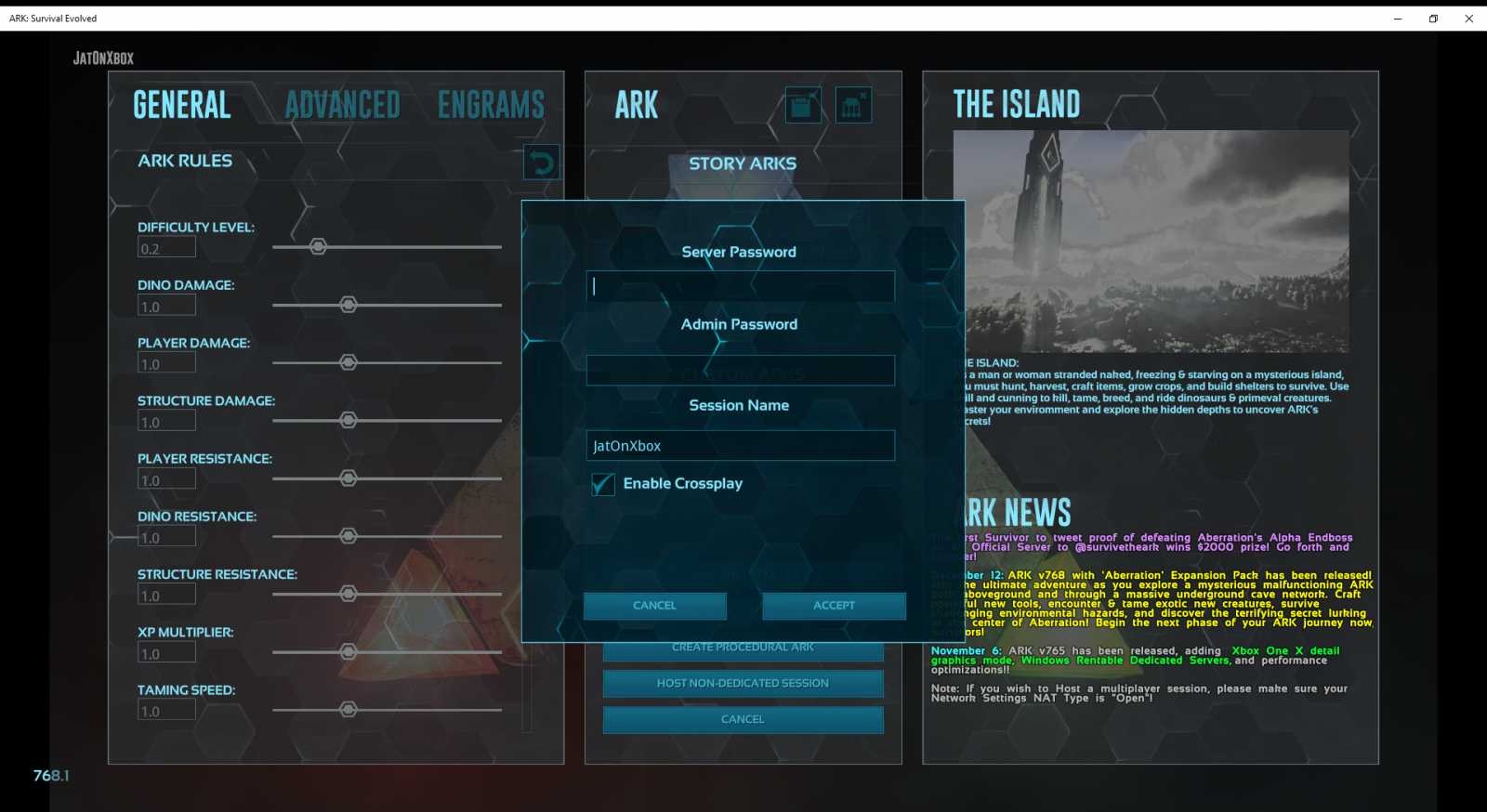
For those using a Nitrado PC server, CrossPlay is disabled by default. You can enable the setting, by logging onto your administration panel, select the 'General' tab under 'Settings', checking the 'CrossPlay' checkbox, save the changes and restart your server!
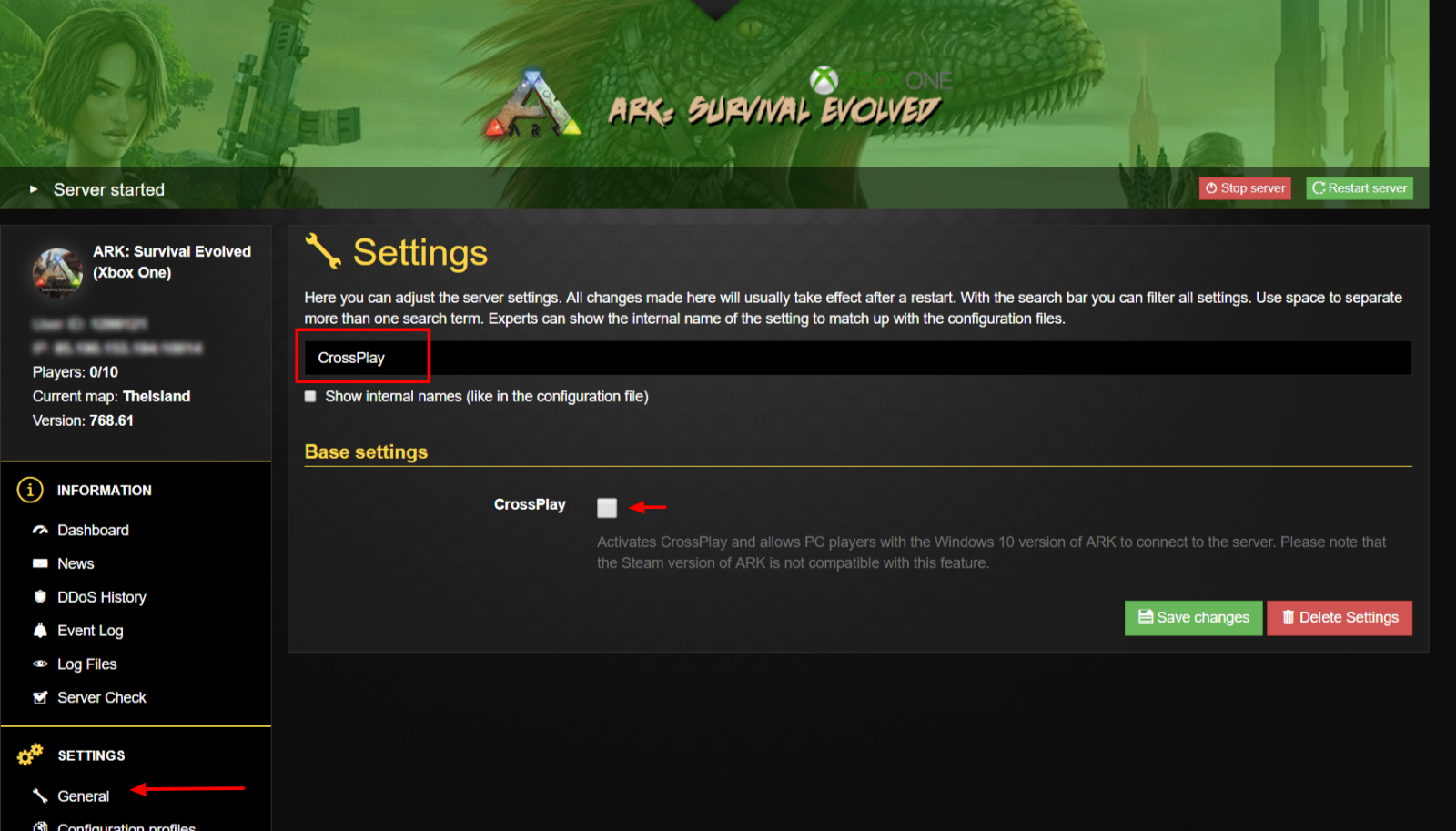
The launch of the Windows 10 version also brings the single player & non-dedicated split-screen to PC! Over time we'll be working on incorporating the same feature onto the Steam version of the game.
You will be able to host a 70 player dedicated server using the Windows 10 version of the game! At present, hosting a Windows 10 Player Dedicated can be graphically intensive on the computers, as you're pretty much running the game. In the near future, we are going to see if there's a way we can make it similar to hosting a graphicless dedicated PC server. You will not be able to edit the "game.ini" or "gameusersettings.ini" server files, as those are locked behind the Windows 10 platform, though, you still have the Host Settings user interface available to you, similarly to the Xbox game. Keep in mind you would need an additional account with a copy of the game in order to host a dedicated server on Windows 10 while simultaneously playing on Xbox.
Edit: Microsoft has informed of us of a potential way to host and player on a server without needing an additional copy, we've yet to confirm as we're looking into cross-platform player dedicated invites with them at the moment, but here's what they recommend:
On your Windows 10 PC…
1. Launch and sign into the Microsoft Store using your Xbox Live Gold account
2. Download and install ARK
3. Launch the Xbox App and sign-in (or create as needed) an Xbox Live Silver account
4. Launch ARK
5. When the Xbox Account picker comes up select the Silver account
6. In ARK, set up your dedicated server
On your Xbox One…
1. Login to your Gold account
2. Download and install ARK
3. Launch ARK using Gold account as identity
4. Use Server Browser to find and connect to the dedicated instance you set up on your PC
Mods will not be available through the Windows 10 version of the game, due to the current lack of a User Generated Content storage and cloud delivery pipeline equivalent to Steam Workshop. If this changes in the future in terms of Windows & Xbox features, we'll be at the ready to support it. If you want to experience a modded ARK right now, the best way to do so would be through the Steam version of the game.
The Non-Dedicated tether range has been increased by 50% for the Windows 10 version of the game. However, as we enter the new year we'll be removing the limit altogether in single player split-screen, and a slider will be made available for Windows non-dedicated sessions (which in-turn will be enjoyed by any Xbox Clients playing on a Win 10 Non-Dedicated session). In addition to the upcoming tether changes, we'll be working on bringing Truesky entirely to the Windows 10 version of the game.
Welcome to the big ARK Tribe, Windows 10 Survivors! We're very excited to get ARK out on this new platform at last with cross-platform online multiplayer, and cannot wait for you to join us on this wild & crazy dinosaur sci-fi journey!
All the best,
The ARK: Survival Evolved Team
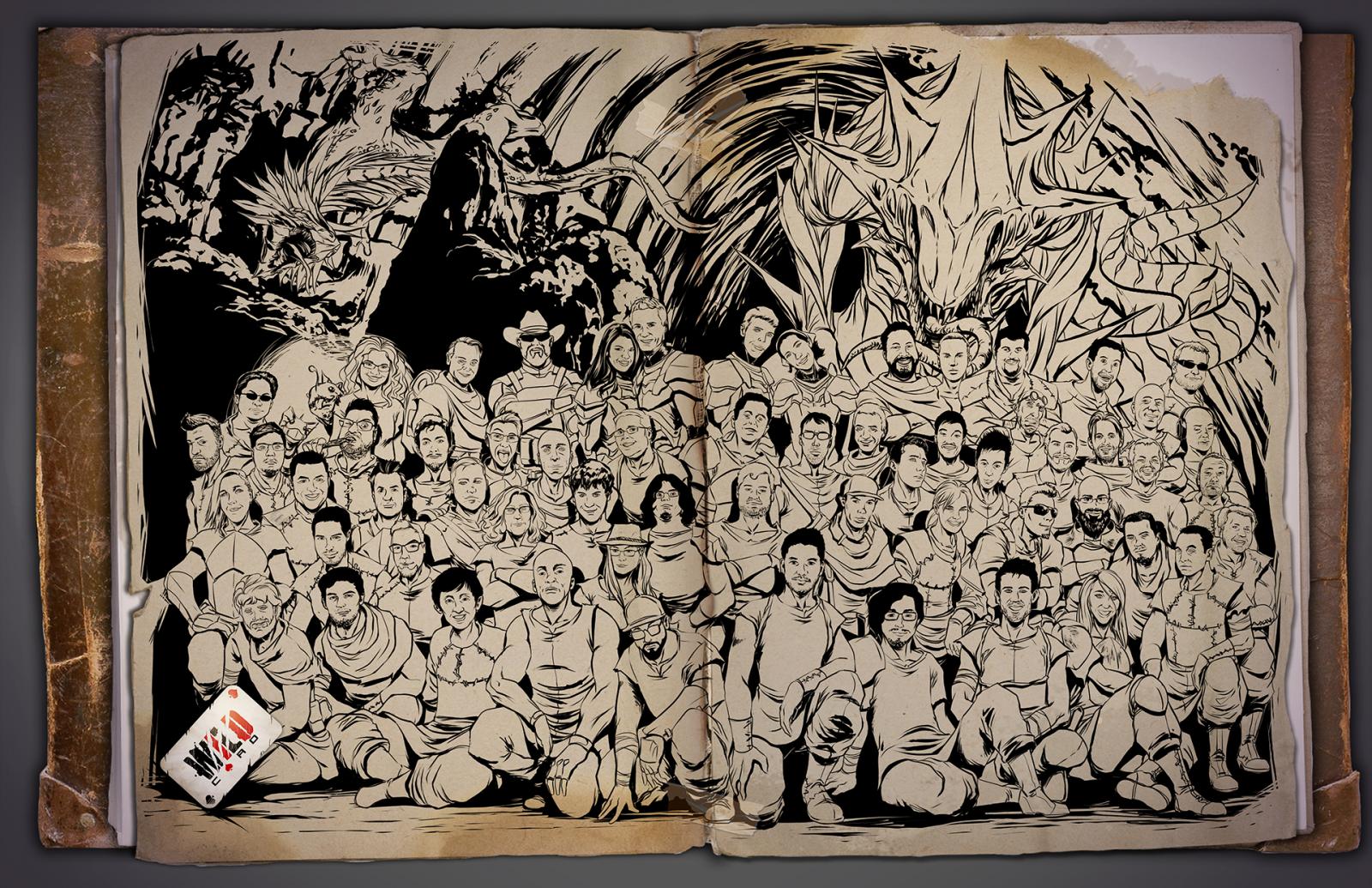
Edited by Jatheish
-
 3
3
-
 2
2







.thumb.png.b8023d5eddee802a10dd22c4c5c555b0.png)
Recommended Comments
Create an account or sign in to comment
You need to be a member in order to leave a comment
Create an account
Sign up for a new account in our community. It's easy!
Register a new accountSign in
Already have an account? Sign in here.
Sign In Now