-
Posts
293 -
Joined
-
Last visited
-
Days Won
1
Content Type
Profiles
Forums
Calendar
Gallery
ARK News
Sponsored Mods
ARK Mobile News
Posts posted by cad
-
-
19 hours ago, vtallbloke said:
I have again been using latest update, and whatever was going on with the virus alert (false positive or otherwise) seems to have corrected now.
Both the zip and the files seem ok again.
Thanks for fixing, could you tell us what you did?
Hi, frankly, I did nothing regarding this, because I couldn't find a reason. The only thing I changed in the last release was adding a new pattern to the name-generator. I guess the anti-virus-algorithms were adjusted and it was a false alarm.
-
On 12.9.2017 at 2:01 PM, BlackPanther36 said:
Is anyone able to use this tool now? I keep being told it's a virus and now windows itself won't even open the file even if I tell my antivirus to allow it.
11/60 say it's a virus
https://www.virustotal.com/#/file/e307872f00b42bbb14e0e715eca9160cb851cb33df7e661294e9ee8b31b8e767/detection4 hours ago, vtallbloke said:I have the same problem.
Have fed back as much as i Can about what its finding it as (and it does not appear at this point to be a false positive) but am disapointed by the lack of any further response or follow upFor the people showing a virus, if you go back and check, I have it showing in this and the 2 previous versions, Prior to that is fine but I am having issues recording bred dinos with the older versions.
Hopefully the dev of this great app will update (and even virus scan the file himself)Hi, I've looked into this, but haven't found a solution yet. If I upload earlier versions to virustotal.com, 0.23.15 seems fine, 0.23.16 shows some warning, 0.23.17 some more. If I upload the unzipped file of 0.23.17, there are only two warnings, and none of the engines that had warnings on the zip-file. It seems inconsistent. My virus-scanner (windows defender) doesn't show any warnings.
There were no changes that would explain why there is suddenly a warning. Some adjustments to the algorithms, a new method to copy creature-names into the clipboard (there were options to copy things to the clipboard since over a year) and there is a method that downloads a new version of the values-file (which might look suspicious to a virus-scanner), this hasn't been changed for a long time and is in the application for over a year, as well. I frankly have no idea. Of course you shouldn't trust me on this if your virus-scanner warns you. The source-code is freely available, so you could compile it yourself (Visual Studio can be downloaded for free as well), to be extra sure there is only code you trust. I see this is not optimal, of course.
If someone has an idea, what could cause these (for me they seem a bit random) warnings, I'd be happy to know what to do about this.
-
15 hours ago, GhostlyCrowd said:
Hello, I'm certain that our wild is .5, and we set it to 2.0 once tamed. So they are easier to put down but once tamed they have the same torpor as if they were 1.0 across the board. If that logic makes sense. Next time We reboot I'll double check again though. As we cannot scroll the settings on the xbox admin manger screen.
Hi, that's not how it works. With this setting a wild creature will only get half of the usual torpor. After being tamed, no creature gets more level in torpor, so that 2.0 has no effect. With your current setting, all creatures basically have their torpor halfed permanently. The aim you described (half the torpor in the wild and normal torpor once tamed) is not possible afaik.
-
On 5.9.2017 at 7:23 PM, GhostlyCrowd said:
I cannot for the life of me get this working on our unofficial dedi Rag server, I've checked and rechecked 100x, every dino i input as health weight and some times speed red.
On Xbox,
Hi, make sure you didn't mixed some of the multiplier-types, e.g. the wildLevel-Torpor is very probably 1.0 instead of 0.5, the total level is impossible else. This solves the extraction for the HP. The weight-value is very strange, usually the weight-numbers are integers, one explanation would be that a multiplier for the weight is a decimal number.
-
4 hours ago, Zera said:
So it appears that the Extractor doesn't like Casteroids, every stat it will accept.. Except the Oxygen stat.
The beaver has 3,825 Oxygen and the closest I can get to that is 90 points or 91 points and it's not correct then either. Considering this Beaver was tamed as 358 (240 is our max) I highly doubt that it has anywhere near 90-91 points into it's Oxygen and around 50-60 in all of it's other stats.
Granted this is on an UnOfficial, but I am the admin of this UnOfficial and I have not changed Oxygen rates at all for dinos.
Hi, the oxygen stat was changed for the beavers. If you're on consoles, the change probably wasn't released yet, so you need an old values.json-file [1] with the old oxygen stat. If you are on PC, you either have not updated ARK (and using the old oxygen-values) or you haven't updated Smart Breeding.
[1]: Old values.json with the old oxygen-stat, use this if you're on consoles: https://github.com/cadon/ARKStatsExtractor/blob/151e9bb27fde2e9f7e6ccad9b0bfc89ace176227/ARKBreedingStats/json/values.json
-
Hi @BrankMeister, your images of the three species are now included in the images-archive. Thanks again for your work!
-
On 24.8.2017 at 2:50 AM, BrankMeister said:
@cad: Here's the Yutyrannus.
The tail color (green bit) isn't very good but it's a start. The consequences of automatic image processing

Hi, thanks a lot, your three species will be included in the next release.
-
14 hours ago, BrankMeister said:
@cad and @Antitheft2,
find attached the images for Thylacyleo and Thorny Dragon. I'll upload Yutyrannus when I've fixed it.
I'm happy to share the paint.net file so you can adjust he colour layers yourself but it doesn't fit on this forum.
10 hours ago, Antitheft2 said:Very cool, many thanks indeed for this, if you could share the pdn file for the Thylas too that would be great.
Having just installed pant.net to have a quick look at the Thorny Dragon one if I'm understanding this correctly, it's just a case of creating a layered PNG with each layer named in a specific way and isolating the colour zones of the animal? Presumably the software then looks for these layers by name or something?
If so I can knock these up in Photoshop fairly easily for other animals or am I missing something key here?
Hi @BrankMeister, thanks a lot for these graphics, I'll include them in the next release.
Hi @Antitheft2, first a greyscale image is needed as base (there can be colors, if there's no color-region for them, e.g. some beaks or claws always have the same color, these should be colored on the base image as well). Then a second image is needed with just the color-regions, marked by the primary and secondary colors red, green, blue, cyan, magenta, yellow.
-
On 18.8.2017 at 0:11 AM, BrankMeister said:
@cad, I've made a few more images for showing the colors of creatures (Yutyrannus and Thylacoleo). I want to do the Thorny Dragon too but I noticed it doesn't have color regions in the tool. Could you fix that so I can add the image?
I really like breeding animals for their colours so having a preview is a great feature.
Hi, looks great! If you want, you can send me the files and I'll include them in the next release, for all users.
The color-region-names of the thorny dragon were missing, they are added now. Get them by clicking on ? -> Check for Updates.
-
7 hours ago, TotallyUncool said:
I honestly don't know where to ask this, so I'll ask here in the hopes that you might know the answer @cad.
The problem I have is that I get different values on the hp of Doedicurus between Smart Breeding and Dododex/ARK Wiki. I usually use Dododex to quickly check the points/levels in any stat that doesn't have multiplying bonuses and then I use Smart Breeding to get all of the correct stats. The hp I have is 7344.1 which Dododex/ARK Wiki says is 38 levels, while Smart Breeding says it's 43. I checked the hp of my Ankys as they have the same taming bonuses, just to see that there wasn't something I had overlooked and all stat calculators show the same value there, 7840.1 = 51 levels.
Did WC change the hp on the Doeds recently? Which value is the correct one, 38 or 43?
Hi, there is a (relatively new) multiplier for HP for some species that is applied after taming (TamedBaseHealthMultiplier), mostly flyers have this, but also some others like the doedicurus. Remember that dododex and the wiki-calculator currently are only for wild creatures, so as soon the creature is tamed, there might be wrong levels. The correct level for your tamed doedi is 43.
-
2 hours ago, Moonagi said:
I've read that before currently im using dropbox and it works but we have to manually save everytime. If we use the auto save it creates a new file with a new name after every update. Mind adding me and giving me a more thorough walk through if you're not busy? or posting here? I'm just a little confused I feel like I've almost got it right if I can just get it to update without having to click save all the time would be nice ^.^ I have about a 50 man tribe who will really appreciate it haha.
a video tutorial would be really nice too if anyone here wouldn't mind making one? I'm sure a lot of people would find it useful! =]
Hi, 50 people could be a bit much, it depends how fast dropbox synchronizes the files. How are the new files names, is it something like "synchronizing conflict"? Smart Breeding doens't create new files, unless the "Create backup-file" value is larger than zero. I guess these extra files are created by dropbox, because it couldn't synchronize the files fast enough, if many people are changing the file simultaneously. It could help if only few people edit the file.
-
11 hours ago, hardcorebreeder said:
Yeah. I am on official server and i havent messed with settings, and everything else seems fine, just mosas are not working for me
Hi @hardcorebreeder, the mosas recently got an adjustment for HP, the newest release should have the correct numbers. Click on ? -> Check for updates to get the newest version.
11 hours ago, Moonagi said:Hey so I was wondering if there was any way to have multiple people working on the same dino library with the breeding tool? for instance say me and 3 other tribe mates have our tool open. I add a new dino to the library is there a way for my other 3 tribe mates to get their library updated with the new dino I added? preferably in real time?
Hi @Moonagi, yes it's possible, see https://github.com/cadon/ARKStatsExtractor/wiki/FAQ#how-can-i-share-the-list-with-my-tribe-members-and-edit-simultaneosly
4 hours ago, Antitheft2 said:Hi @cad I just recently got more seriously into breeding, before it was a hit and miss, for fun thing we did occasionally but now starting to understand it and do it properly. I recently found ARK Smart Breeding and love it, a bit fiddly to get some of our old tames into the library but with enough fiddling seems to be good for all I've done so far.
One really quick, piddly little thing and it's not about the functionality just a nice to have really. Are there anymore of the graphical images of creatures available for this yet? I downloaded the creature images zip file from github but it's only got a few of them in it. Particularly looking for Thyla images but anymore than are present in the zip would be amazing.
Thanks for your hard work on a great tool.
Hi @Antitheft2, the creation of these images is cumbersome. I'll put the Thylacoleo on the todo-list, but can't promise a date when it's done.
-
 1
1
-
-
6 hours ago, hardcorebreeder said:
Hello @cad! I recently checked some tamed mosa stats and they all gave me reds, is this a known issue? if not i'll send you screenshots of the problem http://prntscr.com/fx47d6, http://prntscr.com/fx492d
there are a couple more but i dont think thats necessary. oh btw, what does "set all to official MP, SP in the settings mean? cheers!
Hi, did you make sure all the stat-multipliers are set to the values that are used on your server? MP=Multiplayer, SP=Singleplayer, i.e. the buttons set the stat-multipliers to the default-values for these two settings. If you're on an unofficial server, you have to set the multipliers to the appropriate values of your server.
-
1 hour ago, DoonDoons said:
Hi i was under the impression this program will find stats of your dinos before you put any lvls into them as i have tamed a few max level dinos but didn't record stats before leveling
 i am on xbox though is it still possible if at all?
i am on xbox though is it still possible if at all?
Hi @DoonDoons, theoretically this program extracts the levels of any creature, regardless of wild, tamed or bred or the number of the levels spent. Practically, the more levels spent, the more possible level-combinations, so it can be trickier to find the correct levels.
Also keep in mind, the current version is for the current steam-version, so the xbox might be outdated (just wait for the next update on the xbox then).
-
On 5.7.2017 at 7:42 PM, LoCTesla said:
Thank you! It worked on 2 of 3 Quetzal and Argy too. But as you can see I have another Quetz which doesnt want to join the breeding fun.
Edit: Problems with most Agys and Pteras (new breeded Argy was ok), Rex, Sabertooth etc works fine.
May you help me again, please?
Hi @LoCTesla, currently the classicFlyers mod has some weird numbers for the speed-levels, probably because the core-game changed some things. I adjusted the numbers in the current release (v0.23.11), but your case doesn't seem to work. Maybe it's because there are too many levels in speed so that the rounding-errors are too large. Another thing you could do is to level up speed once again, maybe the number has to be recalculated.
On 10.7.2017 at 4:08 AM, QcStorm said:Having problems extracting stats from Procoptodon, alongside wyverns. Will do further testing soon, but tried a few times and reviewed my numbers with no avail.
Hi @QcStorm, procoptodons have issues with their stats after taming, the displayed numbers in the game are wrong. Maybe they will be corrected after some time, you can give it a try, but it could be they are still broken.
On 7.7.2017 at 11:03 AM, Pointy said:HI,
I have just come back to ark after a long break and started using this awesome app again, so thanks for the continued development.
I am having a couple of issues though.
- OCR: Just doesn't want to work for me. (Always worked perfect with the old UI) I have a triple screen setup (nvidia surround) and am running the game in windowed mode 1920x1080. I have tried fiddling with the settings but nothing seems to help.(all the label boxes look good)
- We are using the Classic Flyers mod and I seem to have issues extracting some flyers.(the app is using the correct json file). I do have a custom multiplier for the quetz speed (QuetzSpeedMultiplier=1.5) which is probably why the quetz extraction doesn't work, but I also seem to have issues with Pteras.
On 11.7.2017 at 9:18 AM, Pointy said:Changing the Pteras speed value in the classic flyers json file to 0.018518 has fixed the above issue and the OCR seems to be working after reloading the ocr config (maybe the program got confused because I had multiple copies?)
Need to do some more more testing on other species but I did notice that griffins were not working for me.
Hi @Pointy, thanks for the speed-value. It seems the classic flyers mod has some weird numbers, I put these numbers in the current release.
Regarding the OCR, it may work if you put the game on another screen (probably the most left one). Currently I cannot test this, as I have only one monitor. You can check which image the tool tries to read if you enable the "Enable logging and editing" in the ORC - Output - tab.
-
Hi @LoCTesla, that's strange, it seems that the classic flyers mod has changed some values. For a quick fix, open the file classicFlyers.json that is in the same folder as your library-file (this is important) with a text-editor, look for "Quetzal" and then for the next appearance of 0.025 and change that to 0.0219 and then save the file. Restart Smart Breeding and it should work for now.
-
18 hours ago, QcStorm said:
First of all, thanks for this great tool. Once you get past the confusing aspect of all this information thrown at you at once, it is extremely efficient at managing the many numbers of ARK.
To step up my administrative game, I wanted to set up the OCR for my resolution (1440x900). I've positioned those tiny boxes as best as I could. but I don't really get how the character template and fonts work. Your tutorial mentions it, but it does not go deep into details.There are no character templates defined, so the OCR can't recognize any letters. To automatically create a set of character templates from a font-file, go in the Manage-tab and create a set of character templates for all the needed font-sizes (i.e. all the occuring heights of the labels, in your case the stat-labels seem to have a size of 17px each). After the character templates are set, you can finetune them in the tab you have opened in the screenshot: The recognized letters appear in the column on the right, after clicking on them you can set the correct letter or edit the template pixel wise. Don't forget to save all of the ocr-config-changes to the config-file after you're done!
-
2 hours ago, Manicmind said:
Hi so i tried to follow that guide that you linked me OP but i get this error
"Error while calibrating: probably game-resolution is not supported by this OCR-configuration.
The tested image has a resolution of 2560×1440 px."I assume a image is meant to come up so i can calibrate but that never happens

Hi, that's a bug, thanks for pointing it out. I hope to get it fixed in the next release.
-
11 hours ago, Sarsante said:
Hi, can someone pls help me?
There is a way to use the extractor to species without oxygen, like Kapro?
Or the only way is to manually add by Start Testing?
Thanks
Hi, it should work. The oxygen-stat for aquatic-creatures like the Kapro is disabled in the extractor and its value ignored. If other species work fine, the oxygen-less should work as well.
-
3 hours ago, Manicmind said:
Hey man just wanted to say nice work its a great app that all said any chance you could add 2560x1440 as a resolution

Hi, I cannot choose this resolution ingame with my monitor, so I can't create that ocr-config easily. Have a look here how to create a config file: https://github.com/cadon/ARKStatsExtractor/wiki/OCR
-
14 hours ago, Bossmob said:
I can't get it to work, but the admins say the old options don't work anymore anyways and the new ones from the inis dont work either for some reason. Somethings messed up there, so I had to go back to the good old folders anyways

If the multiplayers on the server were changed recently, it can be that the creatures haven't adjusted their stat-values to the new multipliers yet. Usually leveling up stats or waiting for some days solves this issue.
-
28 minutes ago, PoliScikosis said:
Is there any way to (or are the plans to incorporate a) sync mechanism so that people in the same Tribe can see the latest changes to the tribes breeding stock?
Hi, yes. You can save the file in a folder that is shared with a cloud-service. All users that access that file have to enable "autosave" and "autoload" in the settings. Also have a look here, maybe you'll find answers to other questions you might have: https://github.com/cadon/ARKStatsExtractor/wiki/FAQ
-
11 hours ago, StationOG said:
Hey guys,
Just hatched twin rexes during the recent evo event (ending 5 June) which had 2x Baby Mature Speed, 2x Egg Hatching & Gestation Speed and
2x Mating Interval (LESS!).Ive gone into the settings and i adjusted as per the evo event but im getting red bars all over the place. What am i doing wrong?
Hi, you seem to be on an unofficial server. First make sure that this event took place on this server. If on your server the multipliers were changed, a 2x mature speed multiplier would mean 14 (being 7 normally), the egg hatch speed to 50. The mating interval would have to be set to 0.5 (because it's shorter).
-
3 hours ago, ncola7 said:
wait stats or steps? if I leave it checked and change it to 8 should that work too? i didnt even notice that setting.
I meant "Consider wild-level-steps", sorry. If you know the steps the wild dinos spawn in, you can set it and enable it. Mind that then it might fail on creatures that were spawned in by an admin with levels that don't fit in this pattern.


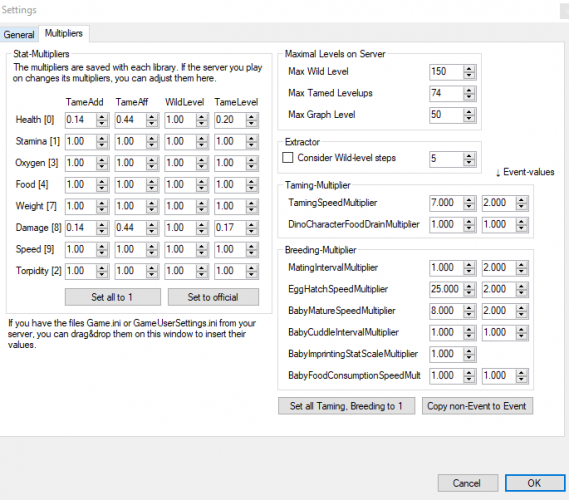
[Tool] ARK Smart Breeding: Extract Breeding Stats, Dino-library, pedigree
in General Discussion
Posted
I guess you just have to adjust the multipliers in the settings, did you try that?