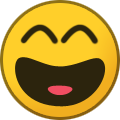Arkolucious
Members-
Posts
33 -
Joined
-
Last visited
Personal Information
-
ARK Platforms Owned
PC
Recent Profile Visitors
The recent visitors block is disabled and is not being shown to other users.
Arkolucious's Achievements

Naked (1/5)
7
Reputation
-

Finde meinen zuletzt gespielten Server nicht mehr
Arkolucious replied to Nebelhexe's topic in General Discussion
glaube man kann sie favorisieren....aber das muss man manuell machen. In deinem Fall ist das nun ärgerlich, die Suche nach der Nadel. Kennst du denn noch grob die Servernummer? -
It must be about 12 Hours of Rollback overall. It is on the state my game was today morning. Leveling gone, repaired my raided base - undone. Raid undone - but the attacker will have another oppurtunity now, because he knows the base layout and where to use his rollbacked Explosives for the good. Pretty long time span. Any reason for this are known?
-
Hey, since SE is a bit busy at the moment, i tried to continue on an official The Island Server. Unfortunatley it became unplayable due to visual glitches. Shadow/Sunrays are flashing/flickering a lot, like someone is turning lightswitches on and off over and over again. Happens even inside my base and seems to be more common, where a lot of shadow/fog and light is mixing up (forest areas during sunrise/dawn). Pretty positive about this is a new glitch introduced with the Launch of Secorched earth. Anybody got that aswell? I remember this was once a problem on PC at the release and got fixed.
-

Scorched Earth Ascended and Bob's Tall Tales is Live!
Arkolucious replied to StudioWildcard's topic in Announcements
Damn...sorry i wanted to answer you but accidently used the report function lol.... All i want to say: I agree with your statement. It is pretty expensive and it is already an advantage over other players, if not now, may be more in the upcoming future. The Problem: Bob-Tale-Users are playing on the same servers as No-Bob-Tale-players...........and that is just not working out. -
Why are we even all complaining, modern gaming is what it is. I just want to see ONCE a modern company fixing their mess in time. Look at it as a challenge of honour, dear WildCard.
-
obsolete Post (delete)
-
Well i got a RTX 4070 and was able to play Ark Ascended most time in smooth 60 FPS in 1440p with Framgeneration in the last months. Took a break for few weeks. Now in the updated version...WOW...the visuals got a lot worser, glitchy and uggly. Foliage of trees, grass and so on seems to flicker whenever i pan my camera. Is that a performance trick to tickle out few more fps? In that case: It is way too obvious and it is visually distracting. Even in the water i can see artifacts in the reflections when panning my camera ingame. When i open large gates, they start to look weird...like there is a grainy noise eating up its resolution and its blurry. Somebody touched the TAA here? Not sure what this is. But if the intend was to improve performance, here is a tip: Revert it! Im not having fun picking UHD 60FPS DLSS Quality now and get worse visuals in terms of claritiy and aliasing/flickering than before using 1440p with DLSS Balanced setting. If you want to offer People with a weaker setup a better performance - do so - but do not take away the visual quality from people with better GPUs...and my RTX 4070 is not the top end as you for sure all agree. At the moment, i prefer the PS5 Version..but that patch is coming soon to that plattform aswell hm? Hope it wont "upgrade" the visuals there aswell. It is really hard to watch and not enjoyable. Aliasing in ARK Evolved was a problem especially on grass and thanks to UE5 and better AA it was gone - now its reintroduced for movement, when panning? I think this is a really weird and bad decision by the company. If nobody elses has problems like me, may be it is a bug? I was not able to find anysettings to get rid of it. EPIC-Settings and it looks just very unpleasant to my eyes now. Weeks before it was good awesome. Now i cannot stand it anylonger even on epic and 4K. Any comments about this? Do other experience that aswell or is it just me exclusively? Greetings.
-
....well how am i going to enable GSYNC/VSYNC via my Nvidia graphics driver on the PS5? I think you missunderstood my statement somehow. I was refering to the PS5s visual quality - because that is the topic - but of course AMD users on PC might have simelar problems. I hope they are able to add or are working on AMDs FSR3 Fluid Motion Frames. There are great news about this getting better and better just today.....and would be huge thing for the AMD-driven consoleversion. If it works simelar to DLSSS in terms of quality - they could use it somehow to boost the FPS or visuals closer to the region, people are asking for. On PC i had the impressions that native Resolution on 1440p at the forced 80% Upscale-Faktor looks very like between DLSS Performance&UltraPerformance-Setting - somewhat acceptable but not really good - and glitchy as an extra, which DLSS seems to fix somehow. So they should go for AMD-Support. Consoleusers are a huge playerbase........
-
The water looks on PC aswell glitchy and has blocky artifacts - but only in native resolution (which does not exists because the game always enforces 80% resolutionscaling). With Nvidia DLSS turned on, the artifacts dissapear - even in the lowest setting ultraperformance. So i wonder if we are getting any support for AMDs Fluid Motion Frames for Ark Ascended anytime soon. Would be huge buff for the imagequality and performance. Oh - and VSYNC - VSYNC please. Very important, i dont want to tear through the entire island while playing.
-

No RTX DLSS & Framegeneration any longer available?
Arkolucious replied to Arkolucious's topic in General Discussion
i just noticed my Nvidia driver got an update...now it is back again. Thank you. -

No RTX DLSS & Framegeneration any longer available?
Arkolucious posted a topic in General Discussion
Just started Ark Ascended after a few weaks. 1. Water looks pretty bad soft and has a lot of those JPG-like-Artifacts in it. 2. The RTX-Options are gone ingame. I cannot anylonger use DLSS (and any of its quality settings) nor Nvidia FrameGeneration. Any informations about that and when its supposed to come back? -
There are some flaws agreed. Love also the more reliable snap accuracy. No shifted ceiling/walls anymore with gaps. I want to add, the ladders ingame have a ridicioulus large hitbox. Combined with a ceilingpiece with a thatchdoor/gate, it is impossible to open the door up while beeing on the ladder, you will always let got the ladder and fall down when pushing E.
- 1 reply
-
- 1
-

-
To be clear: In Local Games there seems to be a noticeable improvement. Overall dinos have a better chance to get through a complexer setup of obstacles. However i noticed some problems that are reproduceable and in addition, on official servers, the pathfinding is sometimes completley wrecked for some reason. My observations are from official EU-Servers - Ping around 80-140. I picked 5 dinos and told them all to follow me - intention was to lead them to another base camp that was about 2000 meters away. So they new AI should be somewhat helpful.... my experience, the more dinos you take, the more mistakes are happening: 1. usually one or two out of five dinos get totaly stuck whenever i move more than 100 meters away and do not even try to follow any more. 2. Often two or even three of them take a very strang path to follow me, no direct line when the path to my position is free - they evade and avoid invisible stuff - at least it looks like it. 3. When i return to the stuck dinos, they sometimes get unstuck and start following again.......sometimes even that does not help. I have to kill or chop the obstacle, they are sticking at. 4. Sometimes Dinos simply runing arround and not following at all. This seems to be related with a latency/hitbox problem. 5. Dinosaurs ignore the following distance settings. Sometimes they keep the distance...sometimes they completely run into your character making it impossible to escape. You are blocked and have to relogg to solve the problem. Eevn on highest setting for following this happens very often. In Evolved they only thing to avoid was they absolute closest range. Now it is a huge problem if you take more than one dinosaur with you. Where do they get stuck and how? 1. Two trees, that are very close to each other. Dinos try to walk between them and get stuck on the half way through. For some reason the AI quits here and gives no orders to try another way. This works 100% all the time in this case. A guranteed stucking problem - was also like that in evolved. 2. sharp angles - easy observable on your own base entrance: Doors. Whenever you leave a door open, the create that 90 degree angle - depending in which direction it opened up. So if i dino (f.e. a raptor) has a door in its way, he ignores it completley, runs into it and get stuck - no reaction after that. Closing the door and ordering again solves the problem.....but this should not happen in my opinion. 3. Sometimes it seems to be server related behaviour. Not only that dinos sometimes make the drunken dance without any obvious reason, sometimes they manage to walk or even pass through objects.........and then the server/client suddenly seem to realize: "hey, you are not allowed on that position. Freeze!"...and than only killing obstacles frees them. Nothing else works. 4. The strange behaviour not to follow my command allthough there is nothing obvious in its way can be a tiny dinosaur as the compy, tiny insects or a corpse it tries to loot. Very often raptors for example speed up to 100%, circeling its target and missing any attack due to this behaviour. It is stuck in an endless "attack & miss-loop". If i remember Evolved correclty, it had a lot of problems of dinos getting stuck....but it was not as horrible as i hav experienced it in Ark Ascended with its new AI-pathfinding (online official servers). At least they were able to follow you in a straight line, even in that case Ascended struggles sometimes. It is nice to see that raptors now can walk through selfmade, walled labyrhints to proof, how much of an improvement the AI seems to be. In reallity it suffers from all those cases above so much, that required almost an hour for something, that was supposed to be a 5-10 minute walk. Everytime i went 200-300 meters further, i had to stop, waiting about 30-60 seconds for the dinos eventually to arrive....and in many cases i had to go back 100-150 meters and free up the lost ones. I hope this is not the end of line - i am not sure what the reasons are, why it sucks so badly on Servers at the moment - although when it comes to the dinosaurs hit accuracy (raptors where fearsome enemies for beginners in Evolved, now you can solo an alpha with a spear in simple cloth armor even without any speed-advantages). The cases i listet above should be investigated in my opinion and get fixed or at least improved. When it comes to the server settings & performance....well, let us hope they get better over time. What are your experiences with dinos? Is it all fine or have you encountered simelar problems? I understand it works a bit better, if you only take a single dinosaur with you - but i intenionally wanted to test, what happens if you take an entire pack with you. Greetings
-

New movement optimizations are....clunky.
Arkolucious replied to DEDFUZE's topic in General Discussion
yep - also part of the problem that some dinos are super easy to duel....You have been worried about no Movemenspeed? Well here it is. Dinos do no hit you anyway anymore, if you circle around them. Carno, Therino, Raptors --- just circle them on officials and you can hit them to death with your stonespear. New AI or not - at the current state it is worse then Evolved