

pleinx
-
Posts
175 -
Joined
-
Last visited
Content Type
Profiles
Forums
Calendar
Gallery
ARK News
Sponsored Mods
ARK Mobile News
Posts posted by pleinx
-
-
He is really too fast, with patching/fixing things, i really like his motivation! Its rare today.
-
 1
1
-
-
Would be help, if others (server owners and of course players too) could also say something, that maybe wildcard takes care about this really annoying issue.
Today a foundation disappears from a players base, on top was a generator. Everything was now unpowered (think about the cryofridges and what could happen).
-
This 50/50 bug exists now also for Scorched Earth.
@WC Devs please add this to your todo, player losing their dinos and structures. Its not longer that those items/dinos getting copied.EDIT:
New problem on SE!After i destroyed all structures at 50/50, the player (which has his base 2km far away from the 50/50 bug) screams and says hey, you destroyed our stuff which was on the foundations. So that means the bug becomes more worse then before because it looks like the structures still connected.
-
Thank you!
-
Hrello,
can someone please provide the new engram classNames?

-
Dear Wildcard,
can you please offer your Community and Server-Owners how does the train and tracks will work?
How can we imagine, does it not blocks spawns, prevents other players from building and at the end: do we will have again a graveyard but with tracks instead of pillars?Same for the new dino:
The new dino looks so huge, any information to that? Can we control the count of tames?Please start sharing more information... and also not in the last hours before releasing stuff
-
Interesting. But sadly no. Storage isn't the problem in this case.
-
Dear Wildcard Team,
the 50/50 bug, which we all know from ARK:SE and only The Island, becomes more and more worse. Its now also there in ARK:SA and also on those maps:
- The Island
- Scorched Earth
What we know
Players, structures and creatures can be...
-
cloned
- not a big deal, we just destroyed them in the past
-
ported from their origin location into 50/50
- admins need so check, is e.g. this dino/structure/player cloned or ported? That costs time and players getting annoyed
-
new since scorched earth: structures/dinos/items which are on 50/50 still kinda connected to their origin location
- after we removed e.g. a foundation on 50/50, this foundation does not disappear in the origin base, but the structure on top of it (e.g. a fabricator) getting destroyed
- this is really a problem! That could affect huge player bases, items and dinos
What we tried
- Blocking this 50/50 zone with own structures doesn't help
- -UseItemDupeCheck doesn't help
Some pictures



-
No problems here so far. But we have no mods installed from 3rd creators. Only the official ones like love ascended and the new gigantoratpor temporary mod
-
What do you mean by cloned?
The 50/50 Bug?
-
@MroczneZakamarki you can use a simple batch script for your issue like this:
start /low /affinity 1 ArkViewer.exePut this content into a e.g. ArkViewer.bat inside your ASV installation (where the AsvViewer.exe is located). This will be run ASV on the first core of your CPU. If you want to add more cores e.g. if you have an eight or more CPU inside, you can do it by replacing the "/affinity 1" by your cpu mask which you can calculate here: https://bitsum.com/tools/cpu-affinity-calculator/
Because "/affinity 2" doesn't means take 2 cores. Keep that in mind.
-
 1
1
-
 2
2
-
-
On 2/9/2024 at 11:52 PM, Sloanstar said:
Did you ever get this working? I'm also interested in using ASVExport in linux in conjunction with ArkView plugin if possible.
Didn't checked it out for now. Will do if i have more time

@MirageUK I'm getting now this error:
2024-02-11 01:23:12.9839|INFO|Reading game save data... 2024-02-11 01:23:46.5820|INFO|Game data loaded in: 00:33. 2024-02-11 01:23:46.5820|INFO|Profile data loaded in: 00:00. 2024-02-11 01:23:46.5820|INFO|Allocated player tribes in: 00:00. 2024-02-11 01:23:48.1665|INFO|Map structures parsed in: 00:01. 2024-02-11 01:23:48.2414|INFO|Wild creatures parsed in: 00:00. 2024-02-11 01:23:49.0205|ERROR|LoadSaveGame failedSystem.NullReferenceException: Object reference not set to an instance of an object. at ASVPack.Models.ContentContainer.LoadArkAscendedData(String saveFilename) in C:\Dev\ASV_New\ASVPack\ASVPack\Models\ContentContainer.cs:line 2250 at ASVPack.Models.ContentContainer.LoadSaveGame(String saveFilename, String localProfileFilename, String clusterFolder, Int32 profileDayCountLimit) in C:\Dev\ASV_New\ASVPack\ASVPack\Models\ContentContainer.cs:line 224 at ASVPack.Models.ContentContainer.LoadArkAscendedData(String saveFilename) in C:\Dev\ASV_New\ASVPack\ASVPack\Models\ContentContainer.cs:line 2250 at ASVPack.Models.ContentContainer.LoadSaveGame(String saveFilename, String localProfileFilename, String clusterFolder, Int32 profileDayCountLimit) in C:\Dev\ASV_New\ASVPack\ASVPack\Models\ContentContainer.cs:line 224Let me know, if you need a savegame 🙂
And only two reminders:
- add status if the dino is currently a baby or juvenile
- add inventory for some structures (e.g. tree sap collector) also for export (JSON)
like always: no pressure
-
Works great (like always) thanks for the quick fix
-
 1
1
-
-
FYI: after the big update today ASV is not longer working (no pressure mirage, just a info :))
-
 1
1
-
-
Hrello!
How-To use custom cosmetics on your unofficial server!
SERVER
- Update your server to the latest version (min. v34.49)
-
If you want to only allow the official StudioWildcardMods do NOT add the
CosmeticWhitelistOverride="URL"in your GUS.ini - Your server is now prepared
CLIENT/GAME
- Also updated to the latest version
- Open your ARK Survival Ascended Game
- Go to the Mod-UI menu and filter for "custom cosmetics"
- Now download the official mods on your client
- Join your server
- IMPORTANT STEP: if you have already a character on your server, you need to respawn (go in your inventory and check your implant, wait 5sec and press "E")
- After respawn go into your characters inventory again and change to the tab "cosmetics"
- here should be displayed your mods
- right click on one of them and chose your structure/skin/what ever
- Now you can use it
-
FYI: The latest Updates related to the "Dino Tracker" polling seems helpful and stablized a bit the server-fps.
Ours went from, if 20 players are connected, from 9-12 to 12-16.
That's a good direction, but i hope that's not all.... They annoucend to made big performance updates in january... I really hope that wasn't everything

Seems they are with implementing stuff like the custom cosmetics and transfer...
-
Yeah, it seems Wildcard changed something in their last patch
 We have the same problem after patchting the servers to the latest one (v33.78) ASV got the following error:
We have the same problem after patchting the servers to the latest one (v33.78) ASV got the following error:
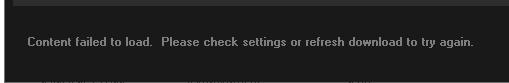 Spoiler
Spoiler2024-02-03 16:06:19.5798|INFO|Reading game save data...
2024-02-03 16:06:47.4050|INFO|Game data loaded in: 00:27.
2024-02-03 16:06:47.4583|INFO|Profile data loaded in: 00:00.
2024-02-03 16:06:47.4583|INFO|Allocated player tribes in: 00:00.
2024-02-03 16:06:49.1724|INFO|Map structures parsed in: 00:01.
2024-02-03 16:06:49.4498|INFO|Wild creatures parsed in: 00:00.
2024-02-03 16:06:50.2704|INFO|Player data parsed in: 00:00.
2024-02-03 16:06:50.3384|INFO|Tames parsed in: 00:00.
2024-02-03 16:07:14.6681|INFO|Player structures parsed in: 00:24.
2024-02-03 16:07:14.8164|INFO|Dropped items parsed in: 00:00.
2024-02-03 16:07:14.9621|INFO|Corpses parsed in: 00:00.
2024-02-03 16:07:15.0875|INFO|Drop bags parsed in: 00:00.
2024-02-03 16:07:15.0894|INFO|Loaded in: 00:55.
2024-02-03 16:16:19.5937|INFO|Reading game save data...
2024-02-03 16:16:47.7456|INFO|Game data loaded in: 00:28.
2024-02-03 16:16:47.7998|INFO|Profile data loaded in: 00:00.
2024-02-03 16:16:47.7998|INFO|Allocated player tribes in: 00:00.
2024-02-03 16:16:49.5290|INFO|Map structures parsed in: 00:01.
2024-02-03 16:16:49.8151|INFO|Wild creatures parsed in: 00:00.
2024-02-03 16:16:50.6617|INFO|Player data parsed in: 00:00.
2024-02-03 16:16:50.7277|INFO|Tames parsed in: 00:00.
2024-02-03 16:17:15.1564|INFO|Player structures parsed in: 00:24.
2024-02-03 16:17:15.3028|INFO|Dropped items parsed in: 00:00.
2024-02-03 16:17:15.4437|INFO|Corpses parsed in: 00:00.
2024-02-03 16:17:15.5700|INFO|Drop bags parsed in: 00:00.
2024-02-03 16:17:15.5700|INFO|Loaded in: 00:55.
2024-02-03 16:26:22.5706|INFO|Reading game save data...
2024-02-03 16:26:49.8099|INFO|Game data loaded in: 00:27.
2024-02-03 16:26:49.8631|INFO|Profile data loaded in: 00:00.
2024-02-03 16:26:49.8631|INFO|Allocated player tribes in: 00:00.
2024-02-03 16:26:51.1536|ERROR|LoadSaveGame failedSystem.InvalidOperationException: Sequence contains no matching element
at System.Linq.ThrowHelper.ThrowNoMatchException()
at ASVPack.Models.ContentContainer.<>c__DisplayClass64_0.<LoadArkAscendedData>b__3(AsaGameObject s) in C:\Dev\ASV_New\ASVPack\ASVPack\Models\ContentContainer.cs:line 1982
at System.Linq.Enumerable.WhereSelectArrayIterator`2.MoveNext()
at System.Linq.Enumerable.WhereEnumerableIterator`1.ToList()
at System.Linq.Enumerable.ToList[TSource](IEnumerable`1 source)
at ASVPack.Models.ContentContainer.LoadArkAscendedData(String saveFilename) in C:\Dev\ASV_New\ASVPack\ASVPack\Models\ContentContainer.cs:line 1931
at ASVPack.Models.ContentContainer.LoadSaveGame(String saveFilename, String localProfileFilename, String clusterFolder, Int32 profileDayCountLimit) in C:\Dev\ASV_New\ASVPack\ASVPack\Models\ContentContainer.cs:line 224 at System.Linq.ThrowHelper.ThrowNoMatchException()
at ASVPack.Models.ContentContainer.<>c__DisplayClass64_0.<LoadArkAscendedData>b__3(AsaGameObject s) in C:\Dev\ASV_New\ASVPack\ASVPack\Models\ContentContainer.cs:line 1982
at System.Linq.Enumerable.WhereSelectArrayIterator`2.MoveNext()
at System.Linq.Enumerable.WhereEnumerableIterator`1.ToList()
at System.Linq.Enumerable.ToList[TSource](IEnumerable`1 source)
at ASVPack.Models.ContentContainer.LoadArkAscendedData(String saveFilename) in C:\Dev\ASV_New\ASVPack\ASVPack\Models\ContentContainer.cs:line 1931
at ASVPack.Models.ContentContainer.LoadSaveGame(String saveFilename, String localProfileFilename, String clusterFolder, Int32 profileDayCountLimit) in C:\Dev\ASV_New\ASVPack\ASVPack\Models\ContentContainer.cs:line 224
2024-02-03 16:36:02.5835|INFO|Reading game save data...
2024-02-03 16:36:27.8307|INFO|Game data loaded in: 00:25.
2024-02-03 16:36:27.8845|INFO|Profile data loaded in: 00:00.
2024-02-03 16:36:27.8845|INFO|Allocated player tribes in: 00:00.
2024-02-03 16:36:29.1833|ERROR|LoadSaveGame failedSystem.InvalidOperationException: Sequence contains no matching element
at System.Linq.ThrowHelper.ThrowNoMatchException()
at ASVPack.Models.ContentContainer.<>c__DisplayClass64_0.<LoadArkAscendedData>b__3(AsaGameObject s) in C:\Dev\ASV_New\ASVPack\ASVPack\Models\ContentContainer.cs:line 1982
at System.Linq.Enumerable.WhereSelectArrayIterator`2.MoveNext()
at System.Linq.Enumerable.WhereEnumerableIterator`1.ToList()
at System.Linq.Enumerable.ToList[TSource](IEnumerable`1 source)
at ASVPack.Models.ContentContainer.LoadArkAscendedData(String saveFilename) in C:\Dev\ASV_New\ASVPack\ASVPack\Models\ContentContainer.cs:line 1931
at ASVPack.Models.ContentContainer.LoadSaveGame(String saveFilename, String localProfileFilename, String clusterFolder, Int32 profileDayCountLimit) in C:\Dev\ASV_New\ASVPack\ASVPack\Models\ContentContainer.cs:line 224 at System.Linq.ThrowHelper.ThrowNoMatchException()
at ASVPack.Models.ContentContainer.<>c__DisplayClass64_0.<LoadArkAscendedData>b__3(AsaGameObject s) in C:\Dev\ASV_New\ASVPack\ASVPack\Models\ContentContainer.cs:line 1982
at System.Linq.Enumerable.WhereSelectArrayIterator`2.MoveNext()
at System.Linq.Enumerable.WhereEnumerableIterator`1.ToList()
at System.Linq.Enumerable.ToList[TSource](IEnumerable`1 source)
at ASVPack.Models.ContentContainer.LoadArkAscendedData(String saveFilename) in C:\Dev\ASV_New\ASVPack\ASVPack\Models\ContentContainer.cs:line 1931
at ASVPack.Models.ContentContainer.LoadSaveGame(String saveFilename, String localProfileFilename, String clusterFolder, Int32 profileDayCountLimit) in C:\Dev\ASV_New\ASVPack\ASVPack\Models\ContentContainer.cs:line 224
2024-02-03 16:46:24.5917|INFO|Reading game save data...
2024-02-03 16:46:50.2515|INFO|Game data loaded in: 00:25.
2024-02-03 16:46:50.3051|INFO|Profile data loaded in: 00:00.
2024-02-03 16:46:50.3071|INFO|Allocated player tribes in: 00:00.
2024-02-03 16:46:51.5716|ERROR|LoadSaveGame failedSystem.InvalidOperationException: Sequence contains no matching element
at System.Linq.ThrowHelper.ThrowNoMatchException()
at ASVPack.Models.ContentContainer.<>c__DisplayClass64_0.<LoadArkAscendedData>b__3(AsaGameObject s) in C:\Dev\ASV_New\ASVPack\ASVPack\Models\ContentContainer.cs:line 1982
at System.Linq.Enumerable.WhereSelectArrayIterator`2.MoveNext()
at System.Linq.Enumerable.WhereEnumerableIterator`1.ToList()
at System.Linq.Enumerable.ToList[TSource](IEnumerable`1 source)
at ASVPack.Models.ContentContainer.LoadArkAscendedData(String saveFilename) in C:\Dev\ASV_New\ASVPack\ASVPack\Models\ContentContainer.cs:line 1931
at ASVPack.Models.ContentContainer.LoadSaveGame(String saveFilename, String localProfileFilename, String clusterFolder, Int32 profileDayCountLimit) in C:\Dev\ASV_New\ASVPack\ASVPack\Models\ContentContainer.cs:line 224 at System.Linq.ThrowHelper.ThrowNoMatchException()
at ASVPack.Models.ContentContainer.<>c__DisplayClass64_0.<LoadArkAscendedData>b__3(AsaGameObject s) in C:\Dev\ASV_New\ASVPack\ASVPack\Models\ContentContainer.cs:line 1982
at System.Linq.Enumerable.WhereSelectArrayIterator`2.MoveNext()
at System.Linq.Enumerable.WhereEnumerableIterator`1.ToList()
at System.Linq.Enumerable.ToList[TSource](IEnumerable`1 source)
at ASVPack.Models.ContentContainer.LoadArkAscendedData(String saveFilename) in C:\Dev\ASV_New\ASVPack\ASVPack\Models\ContentContainer.cs:line 1931
at ASVPack.Models.ContentContainer.LoadSaveGame(String saveFilename, String localProfileFilename, String clusterFolder, Int32 profileDayCountLimit) in C:\Dev\ASV_New\ASVPack\ASVPack\Models\ContentContainer.cs:line 224
2024-02-03 16:56:23.5831|INFO|Reading game save data...
2024-02-03 16:56:56.5177|INFO|Game data loaded in: 00:32.
2024-02-03 16:56:56.5710|INFO|Profile data loaded in: 00:00.
2024-02-03 16:56:56.5710|INFO|Allocated player tribes in: 00:00.
2024-02-03 16:56:57.8355|ERROR|LoadSaveGame failedSystem.InvalidOperationException: Sequence contains no matching element
at System.Linq.ThrowHelper.ThrowNoMatchException()
at ASVPack.Models.ContentContainer.<>c__DisplayClass64_0.<LoadArkAscendedData>b__3(AsaGameObject s) in C:\Dev\ASV_New\ASVPack\ASVPack\Models\ContentContainer.cs:line 1982
at System.Linq.Enumerable.WhereSelectArrayIterator`2.MoveNext()
at System.Linq.Enumerable.WhereEnumerableIterator`1.ToList()
at System.Linq.Enumerable.ToList[TSource](IEnumerable`1 source)
at ASVPack.Models.ContentContainer.LoadArkAscendedData(String saveFilename) in C:\Dev\ASV_New\ASVPack\ASVPack\Models\ContentContainer.cs:line 1931
at ASVPack.Models.ContentContainer.LoadSaveGame(String saveFilename, String localProfileFilename, String clusterFolder, Int32 profileDayCountLimit) in C:\Dev\ASV_New\ASVPack\ASVPack\Models\ContentContainer.cs:line 224 at System.Linq.ThrowHelper.ThrowNoMatchException()
at ASVPack.Models.ContentContainer.<>c__DisplayClass64_0.<LoadArkAscendedData>b__3(AsaGameObject s) in C:\Dev\ASV_New\ASVPack\ASVPack\Models\ContentContainer.cs:line 1982
at System.Linq.Enumerable.WhereSelectArrayIterator`2.MoveNext()
at System.Linq.Enumerable.WhereEnumerableIterator`1.ToList()
at System.Linq.Enumerable.ToList[TSource](IEnumerable`1 source)
at ASVPack.Models.ContentContainer.LoadArkAscendedData(String saveFilename) in C:\Dev\ASV_New\ASVPack\ASVPack\Models\ContentContainer.cs:line 1931
at ASVPack.Models.ContentContainer.LoadSaveGame(String saveFilename, String localProfileFilename, String clusterFolder, Int32 profileDayCountLimit) in C:\Dev\ASV_New\ASVPack\ASVPack\Models\ContentContainer.cs:line 224
-
Nothing todo from your Side. The server will still boot.
-
Hrello 🙂
General question about the dinos stats: is there any formular to calculate the currently stat vaules? E.g. HP 42 is equivalent to 10k HP.
I guess every dino is different?
-
First of all: thanks for taking care about the server-performance. Please do also not forget the RAM issue, its still to high!
A question related to the paid DLCs "frontier adventure pack":
How should they work? Are these paid DLC only for singleplayers? Or how should it work on unofficial? -
Thanks for your replay. And "happy" to see that also others have troubles to get stable server-fps.
Overclocking is a good idea (just for testing those things ofc) and see how the A:SA-Server is react to it.
Higher clock-rates always nice2have - no doubt. But where is the end? If modern and high-end hardware like ours not able to handle a simple ark-server then we need a NASA computer in the future. Just joking.
However: i have now replaced my own PC with a 14700K to see how the newest CPU generation handles ARK-server. Ups, i did it again to try another (none-NASA) hardware. My system is running on DDR5-6000 (my roots have DDR4-3200) but also Gen4 NVMe.
For now what i could see is that the worldsaves are improved by around 200ms. Which is in general cool, but i could imagine thats my faster NMVe compared to the dedicated server.
Next-Steps: i'll ask in my community if we find 15-20 people they wanna join this test-server with the i7 14700K and see what 5.6 GHz p-cores can you instead of 5.2 GHz (from my dedicated server with i9 12900K) in terms of server-fps. Will let you know if i find time.
QuoteI'm afraid we need to wait for more optimization updates from WC. Some changes they've made have already reduced RAM significantly and I'm sure there's more coming.
At the end you're right. If all have those problems then we have to wait for WC. And it looks like they heard us now:
Quote1. Server Performance: We hear you loud and clear on server performance. We're relentlessly optimizing the server infrastructure to ensure silky-smooth gameplay. Expect continued improvements throughout January, and know that we're constantly monitoring and tweaking to make the Official Network stable.
About the Memory Issue:
Its true, they could already find 2-3GB and reduced it. But we have still a long way to come back to the ASE. The Island tooks there (on linux) around 4,5GB (empty map) and ends up after 3 years (my experience) at around 7GB. Which is fine.I'm still thinking what i wanna do in the future in terms of clusters:
If they cannot reduce more RAM in the future, all owners with 128GB RAM (which i guess have 90% of the hosted unofficial servers) have a problem. When i started to host ARK-servers i had two rotation servers for maps which are not popular. In this case i was able to host a cluster with only 64GB ram dedicated server. But someday there was a good offer for a machine with 128GB so i switched to a full 12-maps cluster.With A:SA is the problem:
Nobody will know what the players now prefers. The next coming map is The Center which was in A:SE not really popular. So i cannot make a decision >now< should i add this map to rotation or not. And swapping afterwards from long-time server to map-rotation-server is not nice for the players they already built there.So looks like to spend more money into another dedicated-server. Currently my option b) is to rent another 128GB server, but with weaker CPU to keep the costs on this host a bit lower. This machine should then handle the servers/maps which seems not getting popular.
-
4 hours ago, Orbis said:
Anything I can do about "Content failed to load"?
I guess mirage need more Infos:
Which Map you try to load?
Additional mods?
You try to load local savegame or Remote?
What says the ASV log?
-
 1
1
-
-
Happy New Year! Better performance on 2024? No! 😧
But i've done many more tests over the last weeks:
- RAMDisk
- Different CPUs/Setups
- Different Hard Drives
- Playing with CPU Affinity and Reserved Cores
- Playing with Windows Services (saving processes, threads, handles)
I will try to make it short to not bore you. Not sure if you are interest or not but i cannot good sleep with such performance issues.
RAMDisk ❌
Has no impact on my tests. Tried to outsource only the savegame itself (TheIsland_WP fodler) and one another test i put the whole ark-server on RAMDisk just to make sure, there is no dependency.
Different CPUs/Setups ✔️
I've test:
# AMD Ryzen 7 3700X (8c/16t) - NVME SSD
# AMD Epyc 7401P (24c/48t) - NVME SSD Gen3 U.2.
# Intel i9 9900K (8c/16t) - NVME Gen3
# Intel i5 12500 (6c/12t) - NVME Gen4
# AMD Ryzen 9 3900 (12c/24t) - NVMe SSD Gen3 U.2
# AMD 5950X (16c/32t) - NVME Gen3
# Intel i9 12900K (16c (8p+8e) / 24t) - NVME Gen4All systems had ddr4 2667 or 3200, 128gb, same network-card and RAID-0 (Debian12 with proxmox 😎
The winner is (i have also rent it finally since 1 month) the i9 12900K with Gen4. Such a beast also with the e-cores. I was thinking the 5950x is faster tbh. Really bad performance (the SSD and low freq is the problem) has the ryzen7 and epyc 7401P.
Best Price/Performance shows the Ryzen9 even with the NVME SSD. That was really crazy result. In terms of saving the world the AMD R9 had no change compared to the Gen4 NVME (0,80s vs 0,53s) but the Server-FPS was mostly really stable around AVG(27) (the i9 12900 has constantly 29-30).
All Tests are done with the same player amount, player position, savegame, dayoftime.
Result of this "small" benchmark (have now only less options to test more, see bottom text):
With less instances you are really good to go with the 9900K (or 3700X if you get real NVMe devices).
Best Price/Performance has the R9 3900 is in my eyes the winner. Try go get real NVMe devices if you have the chance.
Like it said i wanna the maxValue/price and thats the i9-12900K for now which runs in general really good BUT...see next text at the bottom #goalDifferent Hard Drives ✔️
Like i mention: RAMDisk had really zero impact. Please if you do same test and get better result, let me know!
Best so far i could test was the Gen4 NVME (Samsung). That means get the fastest devices you can, put into RAID-0. Don't forget your backups!
CPU Affinity and Reserved CPUs ✔️
Yes, the documentation recommended 4 logical cores per instance. This isn't completely true. Observe your worldsave with 4, 5, 6 cores (more makes no difference). But between 4 and 5 cores there is a benefit for worldsave (NOT SERVER-FPS) of around 100ms. Fun Fact: if you assign 6 cores, it will use it when saving. If you assign more than 6 they never get a load. Wildcard can you please clarify this vs. your docs? I/O uses two threads more than documented.
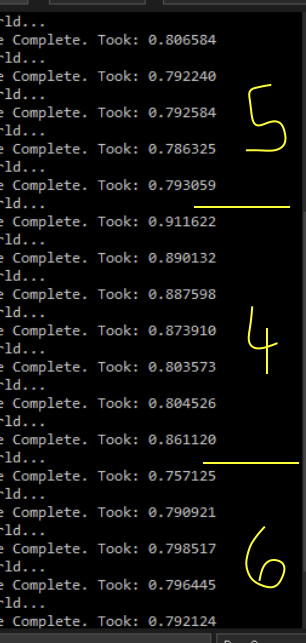
Playing with Windows Services (saving processes, threads, handles)
Here i'm not completely done with tests. My test was on windows server-2022. I reduced the OS from around 100 processes to 60. Also the handles and threads getting less around 25%. All looks so good but has no impact on the worldsave for now. I'll continue cleaning up the OS and observe is there somewhere a benefit to get from I/O. At least: its always good to keep it running smooth.
Finally...🏁
So, the i9 12000K doing a good job BUT when over 20 players (around 3,5k active dinos) the server-fps drops to around 10. Only one instance is running currently on the machine, so the server has the resoures completely for himself. No other I/O processes, no limitation of anything. Everything is setup to the highest clock/boost. That makes me really unhappy.
What's your XP with server-fps depends on players/active dinos?
I think only the active dinos are the problem. If you have more players around the map, you will have more active dinos. When the server is thitting the 2,5k the server-fps slightly drops. All the last "optimization" patches HAS NO IMPACT ON ANYTHING... cpu usage, server-fps or RAM usage... thats so sad.Next setup i wanna test: DDR5 i9 13900 with Gen4 NVME.
If wildcard is reading this:
Please do more optimizations on the active dinos and RAM usage. The old known stasis parameters are not longer working in ASA, so we cannot optimize by ourself. How is that working on official servers? Or are the unoffial servers limit in terms of performance?Questions
- How much Server-FPS you guys have (pls note also players and active NPC)
- How long take your worldsave if you do it manually 3 times (one after another)
-
3 hours ago, MirageUK said:
Yes. The option is a for a single output.
If you want all output continue to use "all" and discard the files you don't actually want.
All good
 My purpose was to see if i can a little bit save the load on the server running the export. Currently i'm using the cpu affinity and assigned one-core to the ASVExport.exe. Works good so far.
My purpose was to see if i can a little bit save the load on the server running the export. Currently i'm using the cpu affinity and assigned one-core to the ASVExport.exe. Works good so far.
But it makes no really difference. ASV has to parse anyway the savegame first and export the things thats requested. So i will go for "all". Thanks.
-
 1
1
-
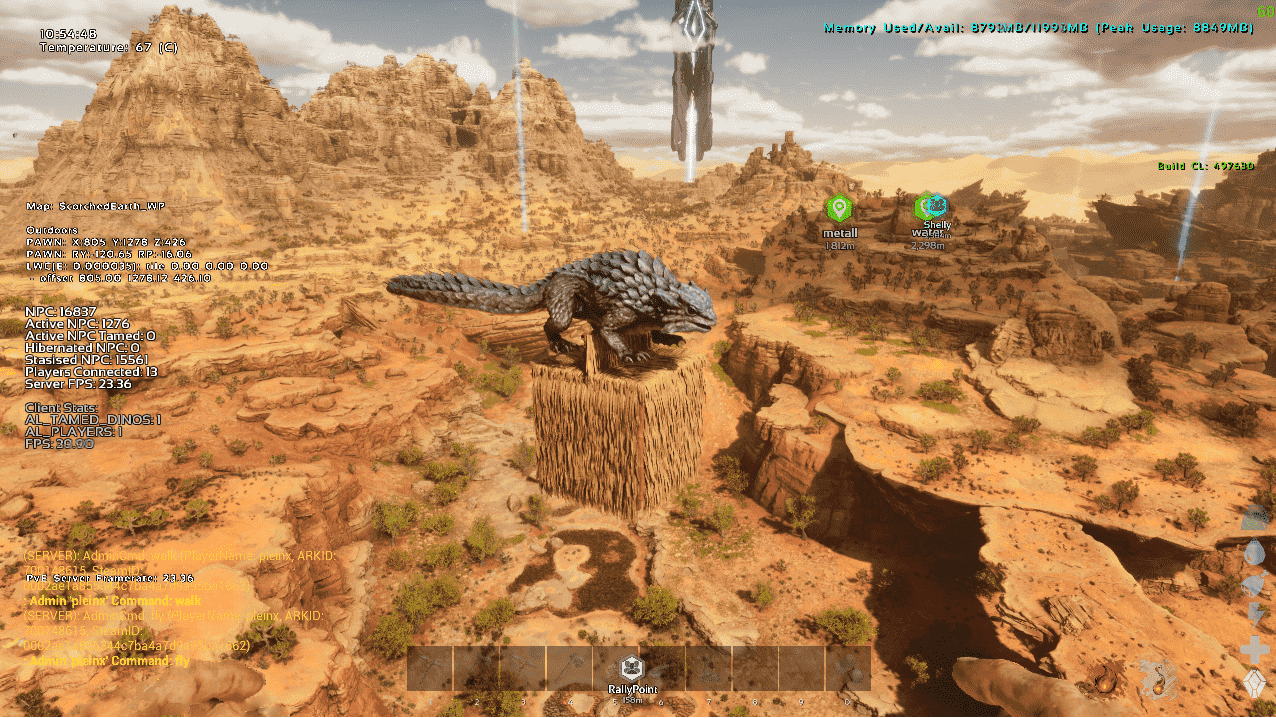
HELP - My server crashes immediately and won't start
in PC Server Administration
Posted
UE5 dropped the support for window server 2019 and earlier versions. You need to upgrade to 2022