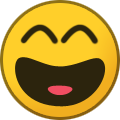pleinx
Members-
Posts
175 -
Joined
-
Last visited
Content Type
Profiles
Forums
Calendar
Gallery
ARK News
Sponsored Mods
ARK Mobile News
Everything posted by pleinx
-

DinoCountMultiplier= ini setting dosent work on ASA
pleinx replied to Morpheus1101's topic in PC Server Administration
Any news here? Parameter doesn't work for me too. -

Dedicated Server: RAM bug / causes crashes
pleinx replied to Aracin2k's topic in PC Server Administration
Check your virtual memory (pagesys) and hibernation file. A ASA Server takes always on Initial (empty Map) around 10GB. Depends on your system settings, the sever moves with the time into the virtual memory. You can also observe this in the Taskmanager or process explorer Tool. -

Dedicated Server: RAM bug / causes crashes
pleinx replied to Aracin2k's topic in PC Server Administration
If you ask me: wildcard must have enabled a huge logging for debugging and reporting. Or similar which fills the RAM with so much of Data. A little bit sad that no developer obviously is here active for Support the Server admins and clarify Things. -

Dedicated Server: RAM bug / causes crashes
pleinx replied to Aracin2k's topic in PC Server Administration
The user with the low-memory was really friendly and helpful. We tried to find out, what is the different between our systems. We found it. He has more virtualMemory on his windows machine configured. So, i took now the same settings (start 12gb, end 30gb) and here we go: Multiple questions in my head i cannot imagine this is good for performance, if the players count going high? what happend if now players join? he said mostly the same, also with 3 active players on different locations is that why there is so many crap loaded from the gameserver? maybe additional logging because of early access and debugging stuff for the devs? Will test more on it... -

Dedicated Server: RAM bug / causes crashes
pleinx replied to Aracin2k's topic in PC Server Administration
Do you guys have still this high RAM usage? I'm struggling how to host in the future a cluster when already the island (small map) and 7-8 players needs already around 13-14 GB RAM usage. After i received from a user from ark discord this screenshot, i'm super confused His server only needs under 4GB RAM, on win11. I tried the same (also with same start options) as he is doing under: ubuntu 20.04 with docker/wine (benchmark map, 13GB) debian proxmox: windows10 VM (fresh wiped map 10,54GB) debian proxmox: windows11 VM (fresh wiped map 9,7GB) On my own pc (win10) (will edit lator) Nitrado (7-8 active players, starts with 14GB end of the day up tp 18GB+) The fresh wipe maps are without any conencted players (.arkprofiles/.arktribes) +1 for this question... i have rent a dedicated server with an Intel 8700 128GB RAM only for ONE asa server. I let connect 7 players and already saw the server fps are jumping from 15-30 (30 is the limit) -

dedicated Dedicated Server on own Root Crash by Start(Save file issue)
pleinx replied to sNe's topic in PC Server Administration
FYI Wildcard uploads a fix in the latest server-version -

dedicated Dedicated Server on own Root Crash by Start(Save file issue)
pleinx replied to sNe's topic in PC Server Administration
You have the "Rally Point" (radial Menü for pings) Bug. This Rally Point is only visible for tribes. You can fix it by checking your *.arktribe files. Is there are a huge one? Over multiple 100kb? That's the broken one. You can delete it and start the Server. Everything should work now. Don't delete the *.tribebak! The Server needs this to recover the*.arktribe File Hope WC will fix this soon. -
Ah That makes things easier (sometimes :D)
-
Do you happen to use Hetzner as your provider?
-

Admin / Trusted Player Tool - Game Save Visualiser
pleinx replied to MirageUK's topic in PC Server Administration
FYI: new version works great again! Thanks for the fast fix! -

Admin / Trusted Player Tool - Game Save Visualiser
pleinx replied to MirageUK's topic in PC Server Administration
Thank you -

Admin / Trusted Player Tool - Game Save Visualiser
pleinx replied to MirageUK's topic in PC Server Administration
Many thanks @MirageUK Works perfectly like always! Thanks for fast fixing. -

Admin / Trusted Player Tool - Game Save Visualiser
pleinx replied to MirageUK's topic in PC Server Administration
Any news about the character name in tribes-export? -

Admin / Trusted Player Tool - Game Save Visualiser
pleinx replied to MirageUK's topic in PC Server Administration
Character name would help me to map these players with my player-sessions history table. Even better (or nice2have) is steamId, playerId. -

Admin / Trusted Player Tool - Game Save Visualiser
pleinx replied to MirageUK's topic in PC Server Administration
Like always: thanks for fast fixing. ASV runs smooth again Btw. do you have some idea for that tribes issue? Anywhere should be the information which player is still in this tribe, also when not on this server currently. But where -

Admin / Trusted Player Tool - Game Save Visualiser
pleinx replied to MirageUK's topic in PC Server Administration
Thanks m8 i sent your mine savegame via dc not here via pm (sorry didnt mention it). -

Admin / Trusted Player Tool - Game Save Visualiser
pleinx replied to MirageUK's topic in PC Server Administration
Greetz StevenB. Can you tell me howto setup ASVExport on your linux dist? I'm running a Ubuntu 20.04 server. EDIT: i played today a little more with it. I installed .net-6.0 on the ubuntu machine from this docs: https://docs.microsoft.com/en-us/dotnet/core/install/linux-ubuntu#2004- now im getting this: do you have any ideas? -

Admin / Trusted Player Tool - Game Save Visualiser
pleinx replied to MirageUK's topic in PC Server Administration
So, now i have both installed (thanks) and the ArkViewer works. But i have troubles with the export functionality. I installed ASV from scratch and adjust the export line to this: .\ASVExport.exe all "C:\temp\ARK\ASV_Test\TheCenter.ark" "C:\temp\output\" No output in the CMD, no log in the asv.log. Any ideas? Sorry when i missed a major change. I checked some pages before and your start post but maybe i still missed it. I sent you the savegame, for debugging. EDIT: Maybe this helps you. I tried also to open the same .ark file which i want to export things in the ark-viewer and getting this on tribe tab: -

Admin / Trusted Player Tool - Game Save Visualiser
pleinx replied to MirageUK's topic in PC Server Administration
Hello I got this for the 4.3. I still downloaded (.NET 6.0 Runtime), installed and restarted the machine. Any ideas whats still missing? Another question about the Tribes-Tab (and the export functionality): When Player "Tom" plays on multiple maps (e.g. Ragnarok and The Island) the JSON "members" is empty when the player is leaving this server. Example Tom is on Ragnarok, server saves, tool is running. The output is fine: [{"ign":"Tom","lvl":"1","playerid":"123","playername":"Tom","steamid":"123456"}] Tom leaves Ragnarok and visit The Island. The Ragnarok server saves and the tool is running. The output doesnt include the members now: [{}] But when i looked via cheat into this tribe, the game still knowns the members. Is there way that you can fix? -

Admin / Trusted Player Tool - Game Save Visualiser
pleinx replied to MirageUK's topic in PC Server Administration
LeL... you're right. I downloaded yesterday the latest version and chrome says its the filename "ArkViewer-4-2-1-1 (1).zip" so means i had already downloaded in the past but forget to apply to my installation directory Timestamp says all ... 4.36pm ☕ Thank you! -

Admin / Trusted Player Tool - Game Save Visualiser
pleinx replied to MirageUK's topic in PC Server Administration
Greetz! I think this bug on Lost Island is already known? The Coords between in-game and the tool are not equal. I remember wildcard said for some updates they changed something about the coords? -

Admin / Trusted Player Tool - Game Save Visualiser
pleinx replied to MirageUK's topic in PC Server Administration
Okay. If somebody can help me out to setup this tool under linux, please let me know -

Admin / Trusted Player Tool - Game Save Visualiser
pleinx replied to MirageUK's topic in PC Server Administration
Tried a bit: ./ASVExport.exe all "/mnt/c/temp/TestLinux/LostIsland.ark" "/mnt/c/temp/TestLinux/" A fatal error occurred. The required library hostfxr.dll could not be found. ./ASVExport.exe all "/mnt/c/temp/TestLinux/LostIsland.ark" "/mnt/c/temp/TestLinux/" A fatal error was encountered. The library 'hostpolicy.dll' required to execute the application was not found in 'C:\temp\TestLinux\Tool\'. I have to add these two dll into root of your tool hostpolicy.dll + hostfxr.dll ./ASVExport.exe all "/mnt/c/temp/TestLinux/LostIsland.ark" "/mnt/c/temp/TestLinux/" Could not resolve CoreCLR path. For more details, enable tracing by setting COREHOST_TRACE environment variable to 1 Any idea what is meaning? -

Admin / Trusted Player Tool - Game Save Visualiser
pleinx replied to MirageUK's topic in PC Server Administration
Greetz Guys. Was longer time away. I'm not sure, but i remeber someone has run this tool under a linux system, right? I doesnt mean the GUI version, just this export all: ARKSaveViewer.exe all "C:\ARK\latest\aberration\Aberration_P.ark" "C:\ARK\output\aberration\" Any howto? I think about to sell my windows server and put this tool to my ubuntu machine. Thanks in advance