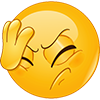-
Posts
285 -
Joined
-
Last visited
-
Days Won
1
Content Type
Profiles
Forums
Calendar
Gallery
ARK News
Sponsored Mods
ARK Mobile News
Everything posted by Elgar
-

Admin / Trusted Player Tool - Game Save Visualiser
Elgar replied to MirageUK's topic in PC Server Administration
Hi, a very minor bug : in the "Tamed Creatures" tab, the colors of the dinos are shown in the columns Stored to C4 instead of C0 to C5. -

Admin / Trusted Player Tool - Game Save Visualiser
Elgar replied to MirageUK's topic in PC Server Administration
Hi MirageUK, After your post from August, 30, where you told me about ARK Smart Breeding, I downloaded this application to test it. And incidentally I noticed that the few dinos in cryopods that your application can't see in my savegame, for an unknown reason, are seen by ARK Smart Breeding. If you remember, I reported to you that I have often some dinos in cryopods that inexplicably don't appear in the list of tamed dinos. I just have to uncryo them to make them appear in ARK Viewer. So, not a big deal, but a bit frustrating sometimes. My dedicated server is and has always been vanilla, so this issue is not mod related. If you look into my savegame, maybe you will be able to figure out the issue ? For example, in my last savegame : We have 3 Gigas in cryopods. ARK Viewer shows only 2 of them, while ARK Smart Breeding shows all of them. We have 12 Basilos in cryopods. ARK Viewer shows only 11, ARK Smart Breeding shows all of them. We have 7 Ice Wyverns in cryopods. ARK Viewer shows only 3, ARK Smart Breeding shows all of them. We have 3 Fire Wyverns in cryopods. ARK Viewer shows only 1, ARK Smart Breeding shows all of them. Link to my Google Drive with my Crystal Isles savegame : https://drive.google.com/drive/folders/19dlyx3O8Bq2TqSufH4k7c6CruCIhM4P1?usp=sharing As I said, not a big deal, but I thought that maybe you would be interested in investigating this issue. -

Admin / Trusted Player Tool - Game Save Visualiser
Elgar replied to MirageUK's topic in PC Server Administration
Thank you for your answer, and I totally understand, no worries. -

Admin / Trusted Player Tool - Game Save Visualiser
Elgar replied to MirageUK's topic in PC Server Administration
Hi @MirageUK, I don't know if you still play ARK and are willing to add some features to your awesome tool. I have a suggestion which is, I confess, purely comfort-enhancing : On my server we like to tame and breed a lot of dinos. That's our thing, breeding. Hence we are always looking for dinos with best stats, and we make a weekly dino wipe to renew the population. With your tool, if I want to breed Basilos, I select Basilosaurus and I look for the best stats in the current population of Basilos. Easy. Let's say I'm currently breeding 3 or 4 species of dinos, I closely watch these species after each dino wipe. But ! Maybe there is an incredible Thyla right now in the server with 38 or 40 in its Melee stat and I don't know it because I'm not currently breeding Thylas and I don't watch their population. Except that if I knew there was such an "absolute unit", I would tame it at all costs. Here is my suggestion : as well as we have a nice Min/Max level selection on the wild tab, could we have a similar Min (Max not really useful) stat selection on the wild tab. That way we would see at a glance if there are "absolute units" of dinos in the current population without having to select species one by one and sort stats one by one in every species. Of course, like I said, it's a pure comfort-enhancing feature, and your tool has already every essential feature and even more. ? Another thing : I can confirm this issue, although it's rare. And also, much more frequently, some dinos in cryopods don't appear in the list of tamed dinos. We have to uncryo them to make them appear. Vanilla server, no mods used. Thank you. -

Admin / Trusted Player Tool - Game Save Visualiser
Elgar replied to MirageUK's topic in PC Server Administration
I confirm. Best ARK tool ever, and its developer is very listening and helpful. -

Admin / Trusted Player Tool - Game Save Visualiser
Elgar replied to MirageUK's topic in PC Server Administration
Thank you @MirageUK for this Preview34, impressive list of fixes and features ! ? -

Admin / Trusted Player Tool - Game Save Visualiser
Elgar replied to MirageUK's topic in PC Server Administration
Hi MirageUK, thanks again for your amazing tool that my friends and I use every day ! Two little things I noticed : - When I download a new version and I launch it for the first time, and I select the save file (in my case Valguero), the map always remains totally shrunk, even though the zoom slider is at its default position (around 25%). Then I just have to move a bit the slider in order to have the map instantly get the default size. Not a big deal of course, but maybe someone who uses your tool for the first time could be not immediately aware that there is a map on the right. - In order to give a player (from another tribe) one of my Raptors, I unclaimed it and right after the player claimed it. That was a few days ago but the Raptor is still viewed in your program as belonging to my tribe. What can explain that ? And a question if you don't mind, not related to ARKSaveViewer but since you're now an expert in ARK files : I noticed that a player (the same one I gave a Raptor by the way) has his arkprofile file much bigger than the other ones : 23 KB against 9 or 8 KB. He has been playing for just a few days while the other players have been playing for more than 2 months. What can explain such a difference ? Should I worry about something being corrupted ? FYI, I don't use any mod on my server : totally vanilla. Thank you and keep up your awesome work ! -

Admin / Trusted Player Tool - Game Save Visualiser
Elgar replied to MirageUK's topic in PC Server Administration
Hi, no, I don't know him / her. Thank you so much !! -

Admin / Trusted Player Tool - Game Save Visualiser
Elgar replied to MirageUK's topic in PC Server Administration
Hi MirageUK, I just tested the new filtering feature in Preview 16 but it doesn't seem to work. Or maybe I misunderstood it. When I set a range in the Min / Max fields, the list of creatures below still show all the levels, and every creature position is still displayed on the map, regardless of its level. With a level range set in the Min / Max fields, it would be useful if the list below and the dots on the map would show only the creatures within this level range. -

Admin / Trusted Player Tool - Game Save Visualiser
Elgar replied to MirageUK's topic in PC Server Administration
Ha ha ha, incredible ! You rock !! THANK YOU ! ? -

Admin / Trusted Player Tool - Game Save Visualiser
Elgar replied to MirageUK's topic in PC Server Administration
Thank you MirageUK, your tool becomes more and more amazing after each release ! My friends and I use it every day. I would have one little suggestion, but of very low priority, so feel free to reject it of course. In Larkator, I was able to filter the levels of the dinos displayed on the map, for example to display only dinos between levels 135 and 150. It's useful to see at a glance where are these dinos. Like I said, your program is already awesome as is. Thank you ! -

Admin / Trusted Player Tool - Game Save Visualiser
Elgar replied to MirageUK's topic in PC Server Administration
Wow, amazing, thank you ! -

Admin / Trusted Player Tool - Game Save Visualiser
Elgar replied to MirageUK's topic in PC Server Administration
Thank you ! -

Admin / Trusted Player Tool - Game Save Visualiser
Elgar replied to MirageUK's topic in PC Server Administration
Woo-hoo that was quick ! Thank you ! ? -

Admin / Trusted Player Tool - Game Save Visualiser
Elgar replied to MirageUK's topic in PC Server Administration
Great ! Thank you for these explanations. ? -

Admin / Trusted Player Tool - Game Save Visualiser
Elgar replied to MirageUK's topic in PC Server Administration
Thank you, much appreciated ! -

Admin / Trusted Player Tool - Game Save Visualiser
Elgar replied to MirageUK's topic in PC Server Administration
Hi again, I looked at your Preview 4. I loaded my Valguero save file, everything is fine but I noticed that the map is not the same as in-game and is much less detailed. Could you use the same map as in-game please ? I attached to this post the file, if it can help. ^^ -

Admin / Trusted Player Tool - Game Save Visualiser
Elgar replied to MirageUK's topic in PC Server Administration
I just discovered this tool and I'm absolutely amazed and excited ! THANK YOU SO MUCH ! I am a fan of Larkator and I use it every day, but unfortunately the author doesn't support it anymore. We don't even have Valguero as a map (while Larkator is compatible with Valguero ark file, the map displayed is The Island). But above all, your amazing program has much more features ! Congrats ! I am the admin of a little password protected private server (PVE) and once a day, when I stop the server to make a backup and to update it, I share the ark save file on OneDrive with my friends. That way we can look in Larkator where are interesting potential tames, and what are the exact stats of the ones we tamed. I trust my friends and I want them to enjoy the game, that's why I have no problem giving them the Ark save. Therefore I'm very excited to learn more about this ftp export / import feature you are working on : will there be a way to give my friends a "real-time" access to the save file, while not compromising security by giving them full FTP access ? Anyway, keep up your great work ! EDIT : I have a 404 server error when I try to download your Preview 4. EDIT 2 : the 404 error is because of a typo in your link, a missing "r" (Viewe instead of Viewer).