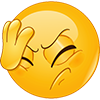-
Posts
285 -
Joined
-
Last visited
-
Days Won
1
Content Type
Profiles
Forums
Calendar
Gallery
ARK News
Sponsored Mods
ARK Mobile News
Everything posted by Elgar
-

Admin / Trusted Player Tool - Game Save Visualiser
Elgar replied to MirageUK's topic in PC Server Administration
Hi MirageUK, I can't see any cryopod in this last version. Not a single tame. -

Admin / Trusted Player Tool - Game Save Visualiser
Elgar replied to MirageUK's topic in PC Server Administration
Out of curiosity, what kind of data is stored in .arkprofile files ? When I backup my servers files, I always wonder why some .arkprofile files are much larger than others. I don't see any logic (like level or "age" of the character). Some are less than 10 kB and other are 45 kB, for example. -

Admin / Trusted Player Tool - Game Save Visualiser
Elgar replied to MirageUK's topic in PC Server Administration
Thank you for this quick fix ! I was about to post that copying the config.json file worked but you are quicker ha ha -

Admin / Trusted Player Tool - Game Save Visualiser
Elgar replied to MirageUK's topic in PC Server Administration
Mmm, that's weird because I don't use SFTP, only FTP. As you advised I started ASV 4.0 from fresh, in a new directory, and I didn't copy the config file from the previous version. In the settings, I click the Add button in the FTP Server section, then I enter the details (Name, Address, Port, Username, Password). By the way the "eye" button allowing to see the password doesn't work. FTP is selected, not SFTP. But when I click the Connect button, nothing happens. (And of course I checked that I can connect my server with Filezilla.) -

Admin / Trusted Player Tool - Game Save Visualiser
Elgar replied to MirageUK's topic in PC Server Administration
Hi @MirageUK, thank you for this new version ! Unfortunately, I can't connect to FTP : when I click the button "Connect", nothing happens. No message, nothing. -

Admin / Trusted Player Tool - Game Save Visualiser
Elgar replied to MirageUK's topic in PC Server Administration
That's perfect ! And I can also confirm that the missing or duplicate tames issue is solved, and I see all of their stats. Thank you so much ! 👍 -

Admin / Trusted Player Tool - Game Save Visualiser
Elgar replied to MirageUK's topic in PC Server Administration
Hi @MirageUK, thank you. Sorry, I'm probably blind and tired after my workday, but I can't figure how to make cryopods appear in this 3.16 version. I don't see the button anymore. What am I missing ? -

Admin / Trusted Player Tool - Game Save Visualiser
Elgar replied to MirageUK's topic in PC Server Administration
You're going to hate me... Well, the good news is that the missing Gachas are here... But the bad news is that all of their stats are shown with a 0 value...! EDIT : and their level is 0 in ASV. -

Admin / Trusted Player Tool - Game Save Visualiser
Elgar replied to MirageUK's topic in PC Server Administration
Thank you for fixing the download. Well, I tested my Extinction save (the files I sent to you by PM 20 hours ago) and with 3.13, the same Gachas were still missing. With 3.14, one of them appeared, but not the others, unfortunately. -

Admin / Trusted Player Tool - Game Save Visualiser
Elgar replied to MirageUK's topic in PC Server Administration
Hi, I have a 404 error when trying to download the 3.14 version. -

Admin / Trusted Player Tool - Game Save Visualiser
Elgar replied to MirageUK's topic in PC Server Administration
Done. Sorry, I just came back home and read your message. -

Admin / Trusted Player Tool - Game Save Visualiser
Elgar replied to MirageUK's topic in PC Server Administration
Thank you ! Another error if it may be useful for you : I noticed another issue, I have missing tames in ASV. For example I have 22 Gachas in my base, 2 outside and 20 in cryopods. But I see only 12 Gachas in my base in ASV. -

Admin / Trusted Player Tool - Game Save Visualiser
Elgar replied to MirageUK's topic in PC Server Administration
Hi MirageUK, no more duplicates in tribes, players or tames ! Thank you ! 👍 FYI, at first I wasn't able to load my savegame (using FTP), because I got an error, but after closing and restarting ASV everything was fine. This was the error message : -

Admin / Trusted Player Tool - Game Save Visualiser
Elgar replied to MirageUK's topic in PC Server Administration
Thank you, and have a nice day -

Admin / Trusted Player Tool - Game Save Visualiser
Elgar replied to MirageUK's topic in PC Server Administration
Hi MirageUK, I have duplicate players/tribes, but also a lot of duplicate tames. I guess this is the same issue ? -

Admin / Trusted Player Tool - Game Save Visualiser
Elgar replied to MirageUK's topic in PC Server Administration
Almost ! It would be best if the verification prompt could appear when you click the Edit button (the pencil icon, which by the way has a wrong tooltip) in the Settings window, instead of appearing when you click the Connect button in the FTP Server browser window. Because when you are inside the FTP Server browser window, you are already able to see the username. Sorry, I hope I'm not nitpicking too much... In any case I already appreciate a lot this new 3.9 version. -

Admin / Trusted Player Tool - Game Save Visualiser
Elgar replied to MirageUK's topic in PC Server Administration
Hi MirageUK, I noticed a little bug with version 3.8 : one of my Fire Wyverns in a cryopod is listed twice. If you want I can send you the savegame, but I don't remember how (mail maybe ?). Another thing : when I was using ASV a few months ago, I was giving my players on my servers a zipped ASV with my config.json file. That way they could connect to my FTP account and refresh the ASV content as much as needed, and it was "safe" for me since they couldn't see my FTP credentials, because as soon as a FTP access was configured you could only delete it, but not edit it. Now, with the new ASV, you can edit the FTP configuration after its creation. And, even though the password is hidden, you can see the login name for example, and browse the FTP server. I trust my friends of course, but I would prefer if, like with the old ASV versions, I could give them a preconfigured ASV but with no access to editing the FTP configuration. I hope my explanations were clear enough, English is not my native language. 😛 -

Admin / Trusted Player Tool - Game Save Visualiser
Elgar replied to MirageUK's topic in PC Server Administration
Some related posts by LogicServers staff yesterday on their Discord : -

Admin / Trusted Player Tool - Game Save Visualiser
Elgar replied to MirageUK's topic in PC Server Administration
I have been with LogicServers (UK based society) for the last three years, both for ARK and Conan Exiles, and their service is incredibly good IMHO. Very stable, and if there is an issue they usually reply to your ticket in a few minutes. I don't play Genesis 2 right now, but according to what I read on LogicServers Discord the issue is that Genesis 2 uses around 12-13 GB of RAM, i.e. 2 x the amount used by other maps. At LogicServers they have raised the limit allocated to every ARK user, but it's best anyway to ask for a RAM upgrade until ARK devs solve the issue. -

Admin / Trusted Player Tool - Game Save Visualiser
Elgar replied to MirageUK's topic in PC Server Administration
Hi MirageUK, I started again using your tool today after a 4 months break. I'm amazed by all of these new features, thank you so much ! I have a problem though : I can't manage to save my server FTP credentials in the settings window of ARKViewer. I complete every field, but the "Save" button remains disabled. I guess that one field hasn't exactly the expected information (or the format is wrong, a missing "/" for example), but I can't figure out which one. Maybe it's the save path, I don't know. Could you help me please ? Maybe with an example ? -
I am the admin of a dedicated server hosted by LogicServers. I opened my server on December 28, 2019. Until Crystal Isles release, no issue at all. That means, no issue from January to June. Since Crystal Isles release, here is what happens : for best performance and stability, and to keep it up-to-date, each day I stop, backup and restart the server. After I restart it, 2 times out of 3 I can't join the server, neither my fellow players. We get the dreadful "Joining failed - Connection Timeout" issue, although Battlemetrics and my server control panel say that everything is ok. And now the strange part : when I get this connection timeout issue, I JUST have to stop the server again and to restart it : after this second restart, 100% of the time, yes 100% of the time we can join the server. What is that black magic raptorery ?? If that matters, server is vanilla (no mods at all, not even in the past). And it runs with the -NoBattlEye setting. Windows server, not a Linux one. PC Steam version of the game. This issue drives me nuts because now I can't restart the server remotely or automatically at a fixed hour : even if I don't intend to play, I have to enter the game to be sure that the server will let the players join.
-

Admin / Trusted Player Tool - Game Save Visualiser
Elgar replied to MirageUK's topic in PC Server Administration
Oh, nice idea, yes ! It would probably work. The time zones may add some difficulty though, if the server is located in another time zone. That's the case for me. The timestamp I can see in Filezilla is always 1 hour ahead of my local time. -

Admin / Trusted Player Tool - Game Save Visualiser
Elgar replied to MirageUK's topic in PC Server Administration
Thank you for your answer, and yes you're absolutely right. I made some tests and indeed the server creates a .tmp file if the save file is being downloaded when the autosave occurs. That means that this autosave is lost / skipped but 15 minutes later, when the next autosave occurs, everything returns to normal and the tmp file is automatically deleted. So as MirageUK said there should not be any issue. -

Admin / Trusted Player Tool - Game Save Visualiser
Elgar replied to MirageUK's topic in PC Server Administration
I have a question about the FTP feature of ARK Viewer. Well, in fact, not directly related to ARK Viewer but more to the FTP stuff itself : Since the save takes around 1 minute to be downloaded via FTP, and since my ARK server makes an automatic save every 15 minutes, what happens if the ARK server makes a save when the save file is being downloaded via FTP ? There is 1 chance out of 15 that it happens, so it will happen sooner or later. How does the FTP or the server handle it ? -

Admin / Trusted Player Tool - Game Save Visualiser
Elgar replied to MirageUK's topic in PC Server Administration
Hi @MirageUK, I didn't have time to download and use the version 54 until now. There is a issue when I start it, it's stuck : it seems it tries to download a save on a FTP server, which is probably your server, because a "Mirage Genesis 1" folder appears in the ARK Viewer folder. I can't access the settings of ARK Viewer, when I click the settings nothing happens, and I couldn't exit the program either, I had to force close it. EDIT : the second time I launched ARK Viewer, it loaded your Genesis save and I could access the settings to delete the credentials of your FTP server and use my own settings. So everything is fine now, but maybe you should re-upload ARK Viewer without your server settings. EDIT 2 : Thank you so much for the cryopods fix ! I can see all of our dinos now. Well done ! ?