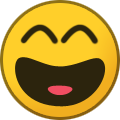-
Posts
6,538 -
Joined
-
Last visited
-
Days Won
73
Content Type
Profiles
Forums
Calendar
Gallery
ARK News
Sponsored Mods
ARK Mobile News
Everything posted by invincibleqc
-

Admin / Trusted Player Tool - Game Save Visualiser
invincibleqc replied to MirageUK's topic in PC Server Administration
That's normal for players that are not in a tribe. You can confirm it with ARK's built-in dumper: "players": [ { "Name": "Human", "Level": 1, "Location": [ -113926.953125, 234912.84375, -14341.5068359375 ], "Tribe": 765406329, "Gender": "M", "Player ID": 765406329, "Health": 0, "Stamina": 0, "Oxygen": 0, "Food": 0, "Water": 0, "Weight": 0, "Melee": 0, "Speed": 0, "Fort": 0, "Crafting": 0 } ], -

Closed. Ark: Survival Evolved Official Servers
invincibleqc replied to ladymarina's topic in General Discussion
All official servers for ARK: Survival Evolved on all platforms are being taken down permanently at the end of August. -

Closed. Ark: Survival Evolved Official Servers
invincibleqc replied to ladymarina's topic in General Discussion
You can find the relevant information regarding the current servers in the official announcement: More specifically the following part: -

How would the save data translate to single player
invincibleqc replied to sjskdjkfa's topic in General Discussion
To load a backup in SP would requires a bit more effort. For the sake of example, let's say you want to load The-EU-OfficialServer95 (on Nitrado) (available on the Server Backups page) locally. If you are playing on PC (Steam) you would need to: Download and extract the ZIP file. Move the extracted files to the following directory (or the directory specific to the map the save is for): ../Steam/steamapps/common/ARK/ShooterGame/Saved/SavedArksLocal/* Rename the file matching your <steamid64>.arkprofile to LocalPlayer.arkprofile. Launch your game with -ForceRespawnDinos as mentioned into the following thread: On EGS steps should be similar. As for consoles, assuming they do it the same way they did in the past, the saves will only be available by renting servers with Nitrado. -
If you are on PC (Steam/EGS), you can delete them and preserve the other data with the following steps: Except you would have to target ArkItems and/or ArkTributeItems instead. If you are on consoles, I'm not sure, but I believe you can only delete everything (worlds, profiles, etc.) in order to get rid of them, unfortunately.
-
Well done, congrats!
-

Community Crunch 339: ExtraLife 2022!
invincibleqc replied to StudioWildcard's topic in Announcements
Gestation timers are not dynamic and won't update once they are started. -

Community Crunch 339: ExtraLife 2022!
invincibleqc replied to StudioWildcard's topic in Announcements
I think it should work if you launch your game with the following option: -usedynamicconfig So that your client pull the rates from dynamicconfig.ini. Otherwise, you can update the rates manually yourself at any time. -

Community Crunch 339: ExtraLife 2022!
invincibleqc replied to StudioWildcard's topic in Announcements
https://www.twitch.tv/survivetheark -
The imprint amount is properly tripled as you can see in the dynamic config: http://arkdedicated.com/dynamicconfig.ini The interval is set to 0.6 so that all species can receive at least 1 imprint. For example, smaller creatures (such as Dodos) take about ~5 hours to mature with 3x maturation, and would be impossible to imprint if intervals were kept at regular 8 hours, etc.
-
The size comparison bottom right corner of the dossier suggests it will be even much bigger.
-
Only servers that are labelled ClassicPVP. Regular PvP, Small Tribes, etc. clusters are not affected. If your servers do not contain ClassicPVP in their name they won't be wiped on the 12th.
-
I'm genuinely confused. The announcement clearly states that, after 90 days, this cluster will have all DLC maps except Gen 1&2 meaning that The Net Projectile engram won't be unlockable since it can only be done on Gen 2.
-

Admin / Trusted Player Tool - Game Save Visualiser
invincibleqc replied to MirageUK's topic in PC Server Administration
Everything you need was provided... -

Ongoing Server Instability & Crashes
invincibleqc replied to balistikas's topic in General Discussion
If transfers are disabled for a specific server, you can report the issue via the following form: https://ark.gg/outage If you can see the server list but nothing happens when you select a server, then your character was likely duped and is already uploaded. Manually connect to your destination server and check the [DOWNLOAD SURVIVOR] tab on the spawn menu. -

Community Crunch 315: EVO Event, Community Corner and More!
invincibleqc replied to StudioWildcard's topic in Announcements
#fanart-and-screenshots -
Looks good. Some more on dinos pages (e.g. Griffin) : I guess it is not so much the right column than it is the left one. For context, here is an example of a page where the content feels squeezed on these devices: Perhaps a better idea could be to make the navigation column respond at 1040px (at the same time of the header logo) instead of 720px. This would unclutter the content for guests on such devices, as well as fixing the overflowing banners and leave the right column as is. I don't think this would be an issue, since this is actually what other wikis are doing. For example, Terraria that does it at 1024px:
-
Looks good! Now it's the next one on tablets. 🙃 To be honest, these ads make the whole pages look cluttered on anything smaller than a large desktop. Why not re-use the navigation column and move them there on medium sized devices? This would definitely give the actual content some space to breathe, in my opinion.