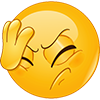Larkfields
Members-
Posts
1,697 -
Joined
-
Last visited
-
Days Won
2
Content Type
Profiles
Forums
Calendar
Gallery
ARK News
Sponsored Mods
ARK Mobile News
Everything posted by Larkfields
-

Admin / Trusted Player Tool - Game Save Visualiser
Larkfields replied to MirageUK's topic in PC Server Administration
I've compiled the source under "debug", and it's worked with the "all" parameter. 2020-09-26 22:42:04 - ArkViewer Command Line Started: 4 Arg-0 = ARKSaveViewer.exe Arg-1 = all Arg-2 = c:\temp\t.json Arg-3 = C:\ArkServer\ShooterGame\ShooterGame\Saved\SavedIsland\TheIsland.ark For info, it takes 4 min, 5 seconds to run with the "all" parameter, but around 15 minutes to run it four times (for "tamed", "players", "tribes", and "wild". So the "all" parameter is a huge improvement, which I'm massively grateful for. Now the bad news... Compiling under "release" stops ARKSaveViewer from doing anything. It doesn't generate any json files, and doesn't generate the log file. The return code is 0. -

Admin / Trusted Player Tool - Game Save Visualiser
Larkfields replied to MirageUK's topic in PC Server Administration
Thanks Mirage. Testing fell off my radar for a while 😞 cd \ArkTools\ARKViewer54 ARKSaveViewer.exe tribes c:\temp\t.json C:\ArkServer\ShooterGame\ShooterGame\Saved\SavedIsland\TheIsland.ark echo %ERRORLEVEL% fails with -2 cd \ArkTools\ARKViewer47 ARKSaveViewer.exe tribes c:\temp\t.json C:\ArkServer\ShooterGame\ShooterGame\Saved\SavedIsland\TheIsland.ark echo %ERRORLEVEL% correctly generates the json file. -

Admin / Trusted Player Tool - Game Save Visualiser
Larkfields replied to MirageUK's topic in PC Server Administration
Hi Mirage. Many thanks for the update, and apologies for not testing so quickly. I've been back on site at work and not had the energy to test your update 😞 -

Admin / Trusted Player Tool - Game Save Visualiser
Larkfields replied to MirageUK's topic in PC Server Administration
As far as I can tell, when the ArkViewer (or any other program) reads the ark save file, Ark itself is prevented from writing to that file so the save can't happen as normal. This needs to be confirmed, but I think Ark will create a ".tmp" file instead of the ".ark". I think this is default Windows behaviour. A file can't be written to while it is being read. -

Admin / Trusted Player Tool - Game Save Visualiser
Larkfields replied to MirageUK's topic in PC Server Administration
Hi Mirage. I noticed from the source code that you've added an "all" option for outputting multiple files, but I haven't been able to get this to work for me. It looks like "tamed" and the other command line options have also stopped working ? Larks. -

Admin / Trusted Player Tool - Game Save Visualiser
Larkfields replied to MirageUK's topic in PC Server Administration
Hi Mirage. Can I request a new option please for the command line version. Given that most of the processing time is taken during loading a map, is it possible to output all four json files (tamed, wild, survivors and tribes) in one run please? Maybe write the four files to the current directory, or to a specified directory. Thanks. -

Admin / Trusted Player Tool - Game Save Visualiser
Larkfields replied to MirageUK's topic in PC Server Administration
Thanks for your reply Mirage. Does that mean the Gender field is missing from the save file for some creatures? -

Admin / Trusted Player Tool - Game Save Visualiser
Larkfields replied to MirageUK's topic in PC Server Administration
Hi Mirage. I've just noticed that Queen Bees are showing as Male in the list of creatures. {"creature":"Bee_Queen_Character_BP_C","sex":0,"lvl":5,"lat":69.074,"lon":73.4628754,"hp":0,"stam":0,"melee":0,"weight":0,"speed":0,"food":0,"oxy":0,"craft":0,"c0":34,"c1":0,"c2":42,"c3":43,"c4":20,"c5":42,"ccc":"187703 152592 -13578"} Is this a problem with the save file, or is the API misinterpreting something? -

Admin / Trusted Player Tool - Game Save Visualiser
Larkfields replied to MirageUK's topic in PC Server Administration
Hi Mirage I'm not sure, but I think the Crystal Isles Lat/Long figures might be out a little bit. I collected some "ccc" data and the corresponding GPS locations... X, Y, Z, Lat, Long -508956, 189850, -14626, 60.6, 20.0 -509493, -298405, -13077, 30.0, 20.0 171369, 500843, -13319, 80, 60 348731, 10855, 24722, 49.4, 70.5 306459, -139938, -2983, 40, 68 1139, 20915, -14045, 50, 50 2504, 180654, -10386, 60, 50.1 I get... Long = (X/17000)+50 Lat = (Y/16000)+48.7 to be a good fit with this small sample. However, it's 2am and I'm looking at it with tired eyes. What do you think? -

Admin / Trusted Player Tool - Game Save Visualiser
Larkfields replied to MirageUK's topic in PC Server Administration
Thanks for the update Mirage. For convenience of the command line version on my server: I hard-coded the sorting to "true". It's added 4 seconds to the runtime (61 seconds not sorted, 65 seconds sorted), but it's a huge benefit. -

Admin / Trusted Player Tool - Game Save Visualiser
Larkfields replied to MirageUK's topic in PC Server Administration
Hi Mirage. Can I request a small change please. I don't know how easy it will be, but... In the json files that you generate from the command line options for wilds and tames, can the output be sorted alphabetically by dino type please? Thanks. -

Admin / Trusted Player Tool - Game Save Visualiser
Larkfields replied to MirageUK's topic in PC Server Administration
Yes. -

Admin / Trusted Player Tool - Game Save Visualiser
Larkfields replied to MirageUK's topic in PC Server Administration
Bad news Mirage. I'm not getting any output from the command-line... C:\ArkTools\ARKViewer_Preview40\ARKSaveViewer.exe wild Z:\wild.json C:\ArkServer\ShooterGame\ShooterGame\Saved\SavedIsland\TheIsland.ark I think it's related to the problem (below), when I launch the program normally and open an ark file. Can you do anything to find what file is causing the problem? Mode: Mode_Offline Save: C:\ArkServer\ShooterGame\Saved\SavedTempIsland\TheIsland.ark Message: The file exists. Trace: at System.IO.__Error.WinIOError(Int32 errorCode, String maybeFullPath) at System.IO.Path.InternalGetTempFileName(Boolean checkHost) at ArkSavegameToolkitNet.ArkSavegame.LoadCryopodEntries() in D:\Apps\ArkSavegameToolkitNet-master\ArkSavegameToolkitNet\ArkSaveGame.cs:line 165 at ArkSavegameToolkitNet.ArkSavegame.LoadEverything() in D:\Apps\ArkSavegameToolkitNet-master\ArkSavegameToolkitNet\ArkSaveGame.cs:line 140 at ArkSavegameToolkitNet.Domain.ArkGameData.Update(CancellationToken ct, ArkPlayerExternal[] externalPlayerData, Boolean deferApplyNewData, ArkAnonymizeData anonymize) in D:\Apps\ArkSavegameToolkitNet-master\ArkSavegameToolkitNet.Domain\ArkGameData.cs:line 74 at ARKViewer.frmViewer.LoadData() in D:\Apps\ArkSavegameToolkitNet-master\ValgueroViewer\frmViewer.cs:line 222 at ARKViewer.frmViewer.btnSettings_Click(Object sender, EventArgs e) in D:\Apps\ArkSavegameToolkitNet-master\ValgueroViewer\frmViewer.cs:line 3186 at System.Windows.Forms.Control.OnClick(EventArgs e) at System.Windows.Forms.Button.OnClick(EventArgs e) at System.Windows.Forms.Button.OnMouseUp(MouseEventArgs mevent) at System.Windows.Forms.Control.WmMouseUp(Message& m, MouseButtons button, Int32 clicks) at System.Windows.Forms.Control.WndProc(Message& m) at System.Windows.Forms.ButtonBase.WndProc(Message& m) at System.Windows.Forms.Button.WndProc(Message& m) at System.Windows.Forms.NativeWindow.Callback(IntPtr hWnd, Int32 msg, IntPtr wparam, IntPtr lparam) -

Admin / Trusted Player Tool - Game Save Visualiser
Larkfields replied to MirageUK's topic in PC Server Administration
Would you like a save file with an unclaimed dino ? -

Admin / Trusted Player Tool - Game Save Visualiser
Larkfields replied to MirageUK's topic in PC Server Administration
Mirage ! You're a star ? -

Admin / Trusted Player Tool - Game Save Visualiser
Larkfields replied to MirageUK's topic in PC Server Administration
Should I be deleting the json files before running your program? Mode: Mode_SinglePlayer Save: TheIsland.ark Message: The file exists. Trace: at System.IO.__Error.WinIOError(Int32 errorCode, String maybeFullPath) at System.IO.Path.InternalGetTempFileName(Boolean checkHost) at ArkSavegameToolkitNet.ArkSavegame.LoadCryopodEntries() in D:\Apps\ArkSavegameToolkitNet-master\ArkSavegameToolkitNet\ArkSaveGame.cs:line 165 at ArkSavegameToolkitNet.ArkSavegame.LoadEverything() in D:\Apps\ArkSavegameToolkitNet-master\ArkSavegameToolkitNet\ArkSaveGame.cs:line 140 at ArkSavegameToolkitNet.Domain.ArkGameData.Update(CancellationToken ct, ArkPlayerExternal[] externalPlayerData, Boolean deferApplyNewData, ArkAnonymizeData anonymize) in D:\Apps\ArkSavegameToolkitNet-master\ArkSavegameToolkitNet.Domain\ArkGameData.cs:line 74 at ARKViewer.Program.Main() in D:\Apps\ArkSavegameToolkitNet-master\ValgueroViewer\Program.cs:line 87 -

Admin / Trusted Player Tool - Game Save Visualiser
Larkfields replied to MirageUK's topic in PC Server Administration
Sorry to bombard you with messages. I've just noticed that the error dialog always says "TheIsland.ark" - even when a different file is being processed... Save: TheIsland.ark Message: Token PropertyName in state Property would result in an invalid JSON object. Path '[1]'. Trace: at Newtonsoft.Json.JsonWriter.AutoComplete(JsonToken tokenBeingWritten) at Newtonsoft.Json.JsonTextWriter.WritePropertyName(String name) at ARKViewer.Program.Main() in D:\Apps\ArkSavegameToolkitNet-master\ValgueroViewer\Program.cs:line 625 -

Admin / Trusted Player Tool - Game Save Visualiser
Larkfields replied to MirageUK's topic in PC Server Administration
Another change request please... When running with command line parameters, can you report errors to errout (or a file), instead of a dialog box. As it stands, the program doesn't exit until the error dialog box is closed, which limits its use from within a script ? -

Admin / Trusted Player Tool - Game Save Visualiser
Larkfields replied to MirageUK's topic in PC Server Administration
Preview 39 says... Mode: Mode_SinglePlayer Save: TheIsland.ark Message: Token PropertyName in state Property would result in an invalid JSON object. Path '[0]'. Trace: at Newtonsoft.Json.JsonWriter.AutoComplete(JsonToken tokenBeingWritten) at Newtonsoft.Json.JsonTextWriter.WritePropertyName(String name) at ARKViewer.Program.Main() in D:\Apps\ArkSavegameToolkitNet-master\ValgueroViewer\Program.cs:line 625 This map doesn't have any mods installed. -

Admin / Trusted Player Tool - Game Save Visualiser
Larkfields replied to MirageUK's topic in PC Server Administration
Hi Mirage. Many thanks for adding the command line options, they're really good for the people on my server. Can I request an addition please? It would be helpful to have the Unreal (x,y,z) Coordinates as well as GPS coords so admins can TP to a dino. Expecially useful when dinos get stuck under the map, or up in the air. Also: it takes quite some time to generate the lists. I'd like to offer either some payment for your time to do this, or I can offer to look at the code to see if I can spot the bottle-neck. I'm going to edit my scripts now, to replace ark-tools with your program. Much appreciated. -

Admin / Trusted Player Tool - Game Save Visualiser
Larkfields replied to MirageUK's topic in PC Server Administration
I'll gladly take a look at the code if you're prepared to go open source. -

Admin / Trusted Player Tool - Game Save Visualiser
Larkfields replied to MirageUK's topic in PC Server Administration
Thanks for your reply Mirage. I'm currently using Ark-Tools from a script, to generate the json files for wild and tame dinos. This script runs every 30 minutes on a timer. However (as you probably know), the scale factor is different on each map, so some coords do not report correctly. Although it's good that you can export json files, I need a program that can export json files then exit, so I can call it from my script. Ark-Tools actually exports a json file for each type of dino, but I don't mind if all dinos are in the same file as I can write something to filter that file. If you think that's do-able, I could make a small contribution because it would solve a headache for me. -

Admin / Trusted Player Tool - Game Save Visualiser
Larkfields replied to MirageUK's topic in PC Server Administration
I'd like a json file of Tame creatures, and a json file of Wild creatures please ? -

Admin / Trusted Player Tool - Game Save Visualiser
Larkfields replied to MirageUK's topic in PC Server Administration
Or maybe just a command line option to output a json file of tame and wild dinos from a given map?